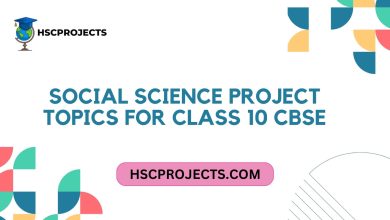Android Hostel Management System
Introduction
The Android Hostel Management System App is a revolutionary tool designed to bring efficiency and simplicity to the operation of hostels. Gone are the days of manual record-keeping and room allocations. This app introduces a streamlined, automated approach to hostel management, making it easier for admins to handle tasks and for students to interact with the hostel’s facilities.

System Overview
- Automated Record Management: Admins can save and manage student records, room details, and bed assignments with ease, eliminating the hassle of manual paperwork.
- Room and Bed Management: With features to add, update, or delete rooms and beds, the app simplifies the allocation and maintenance of hostel spaces.
- Student Interaction: Students can log in to manage their profiles, room allocations, and view their attendance through a user-friendly interface.
- QR Code Integration: Each room, including library, mess, gym, and AV room, will have a QR code for students to scan upon entry and exit, providing accurate logs for attendance and tracking.
Advantages
- Efficiency: Reduces the administrative burden and improves the accuracy of records.
- User-Friendly: Designed with an intuitive interface for both admins and students.
- Room Allocation: Simplifies the process of finding and allocating vacant rooms.
- Attendance Tracking: Students can easily view and filter their attendance records.
Technical Aspects
- Front-End: Involves XML and Android-Java.
- Back-End: Utilizes MSSQL for database management.
- Development Environment: Created using Android Studio.
Conclusion
The Android Hostel Management System App is an indispensable tool for hostel administration and students alike. By integrating advanced features like QR code scanning and comprehensive database management, it represents a significant step forward in making hostel management as effortless as possible.

Sample Code
<manifest xmlns:android="http://schemas.android.com/apk/res/android">
<application
android:allowBackup="true"
android:icon="@mipmap/ic_launcher"
android:label="@string/app_name"
android:roundIcon="@mipmap/ic_launcher_round"
android:supportsRtl="true"
android:theme="@style/AppTheme">
<activity android:name=".MainActivity"></activity>
<activity android:name=".AdminActivity"></activity>
<!-- Declare other activities here -->
</application>
</manifest>
import android.os.Bundle;
import android.app.Activity;
import android.content.Intent;
import android.view.View;
import android.widget.Button;
public class MainActivity extends Activity {
Button adminButton, studentButton;
@Override
protected void onCreate(Bundle savedInstanceState) {
super.onCreate(savedInstanceState);
setContentView(R.layout.activity_main);
adminButton = (Button) findViewById(R.id.adminButton);
studentButton = (Button) findViewById(R.id.studentButton);
adminButton.setOnClickListener(new View.OnClickListener() {
@Override
public void onClick(View view) {
// Intent to navigate to Admin Activity
Intent intent = new Intent(MainActivity.this, AdminActivity.class);
startActivity(intent);
}
});
// Similarly add onClickListener for studentButton
// Navigate to Student Activity (You need to create this)
}
}
import android.os.Bundle;
import android.app.Activity;
// Import necessary libraries
public class AdminActivity extends Activity {
// Define your layout and functionalities for admin tasks
@Override
protected void onCreate(Bundle savedInstanceState) {
super.onCreate(savedInstanceState);
setContentView(R.layout.activity_admin);
// Initialize components and set up listeners for add/update tasks
}
}
In order to download the PDF, You must follow on Youtube. Once done, Click on Submit
Follow On YoutubeSubscribed? Click on Confirm
Download Android Hostel Management System PDF