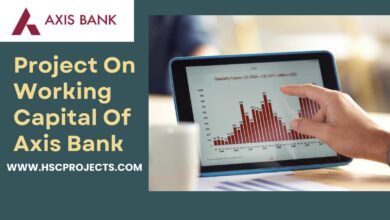A Project On Consumer Perception Towards Interest Rates Of Kcc Bank
Introduction
A bank is a financial institution that accepts deposits from the public and creates credit. Lending activities can be performed either directly or indirectly through capital markets. Due to their importance in the financial stability of a country, banks are highly regulated in most countries. Most nations have institutionalized a system known as fractional reserve banking under which banks hold liquid assets equal to only a portion of their current liabilities. In addition to other regulations intended to ensure liquidity, banks are generally subject to minimum capital requirements based on an international set of capital standards, known as the Basel Accords.
Banking in its modern sense evolved in the 14th century in the prosperous cities of Renaissance Italy but in many ways was a continuation of ideas and concepts of credit and lending that had their roots in the ancient world. In the history of banking, a number of banking dynasties – notably, the Medicis, the Fuggers, the Welsers, the Berenbergs, and the Rothschilds – have played a central role over many centuries. The oldest existing retail bank is Banca Monte dei Paschi di Siena, while the oldest existing merchant bank is Berenberg Bank.
History Of Cooperative Banks
Commercial Banks were operating for years, but it was felt that these banks were not paying the necessary head to the credit requirements of the common masses. Further, the commercial banks, were mainly concentrating their business in the urban area and the banking facilities for rural people were not available consequently, the Co-operative Banks came into the picture after 1904. Himachal Pradesh has the distinction of having the first Coop. Society Registered in India. Cooperative was primarily visualized as a specialized agency for financing the credit requirement of rural people in the country, particularly agriculture.
All the branches of the bank remain open for six days a week with full-day banking service on Saturday. For the convenience of its customers, it is having agency arrangement with HDFC Bank which enables the bank to issue Demand Drafts on HDFC branches across the country, to arrange collection of out-station cheques within a week or ten days. Bank is also maintaining C-SGL A/c with HDFC and also participates in the non-competitive bids of RBI for the purchase of Govt. Securities.
Title – Summer Training Project Report On Human Resources Recruitment Honeywell Ambala
Author – Abhishek Kardval
College – Govt. Post Graduate College Dharamshala
In order to download the PDF, You must follow on Youtube. Once done, Click on Submit
Follow On YoutubeSubscribed? Click on Confirm
Download A Project On Consumer Perception Towards Interest Rates Of Kcc Bank PDF