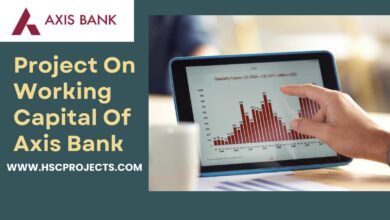Project On Risk Management In the Banking Sector
Theme Of The Study
Risk management underscores the fact that the survival of an organization depends heavily on its capabilities to anticipate and prepare for the change rather than just waiting for the change and react to it. The objective of risk management is not to prohibit or prevent risk taking activity, but to ensure that the risks are consciously taken with full knowledge, purpose and clear understanding so that it can be measured and mitigated.
Introduction
The word risk is derived from an Italian word “Risicare” which means “To Dare”. It is an expression of danger of an adverse deviation in the actual result from any expected result. Banks for International Settlement (BIS) has defined it as- “Risk is the threat that an event or action will adversely affect an organization’s ability to achieve its objectives and successfully execute its strategies.”
Title -Project Report On Mba
Author –
College –
In order to download the PDF, You must follow on Youtube. Once done, Click on Submit
Subscribed? Click on Confirm
Download Project On Risk Management In the Banking Sector PDF