
Engineering ProjectsAndroid ProjectsIT Projects
Stay Safe Security App with Scream and SOS Features
Introduction
In an age where personal safety is a growing concern in public spaces like train stations, footpaths, and bus stands, GuardianScream emerges as a reliable safe security app for everyone—women, men, and senior citizens.
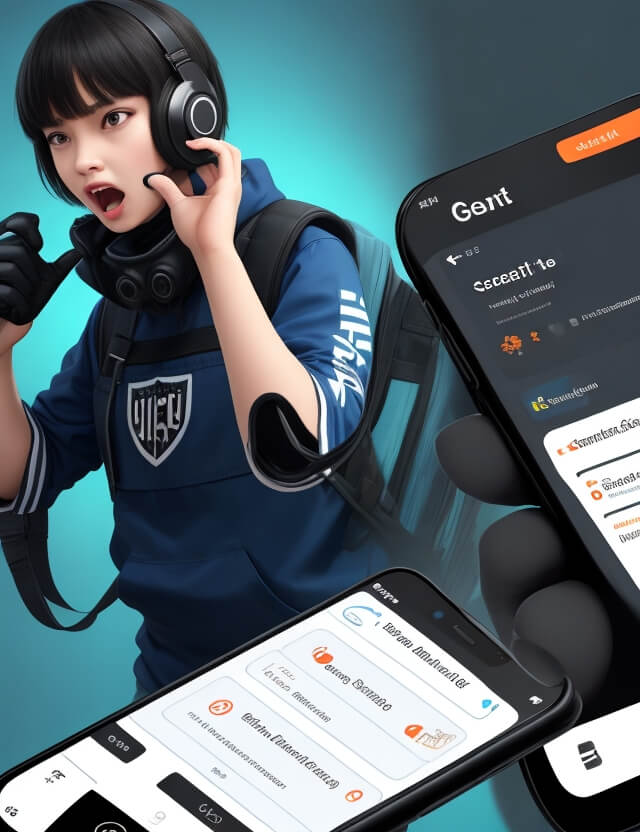
Technical Framework
Powered by Google’s Dart programming language and SQLite for back-end data management, the app is built on the cross-platform Flutter framework. Android Studio serves as the official IDE for crafting this efficient and user-friendly app.
Key Features
- Scream Alarms: Choose between male or female screams or police sirens as your alert sound. In times of danger, the alarm screams will go off, attracting attention and possibly deterring attackers.
- Fake Call Function: Generate a fake call that lasts a minute to divert attention. The call will display the caller’s name and number.
- Location Sharing: Easily share your live location via a web link with family members and friends who can then track you on Google Maps.
- Quick Access List: A list of contacts is displayed in the app for immediate access during emergencies.
- SOS Shake Feature: In dire situations, shake your mobile phone five times to send an email or SMS to your emergency contacts, complete with a location link.
Advantages
- Easy to maintain and extremely user-friendly
- An effective tool for self-defense, particularly for lone travelers
- SOS and location-sharing features enable quick communication with family and friends
- Scream alarms are a great way to deter attackers and attract attention
Sample Code
dependencies:
flutter:
sdk: flutter
geolocator: ^8.0.0
sensors: ^0.8.0
import 'package:flutter/material.dart';
import 'package:geolocator/geolocator.dart';
import 'package:sensors/sensors.dart';
void main() {
runApp(MyApp());
}
class MyApp extends StatelessWidget {
@override
Widget build(BuildContext context) {
return MaterialApp(
home: HomePage(),
);
}
}
class HomePage extends StatefulWidget {
@override
_HomePageState createState() => _HomePageState();
}
class _HomePageState extends State<HomePage> {
String _location = 'Unknown';
List<double> _userAccelerometerValues = [0.0, 0.0, 0.0];
int shakeCount = 0;
@override
void initState() {
super.initState();
userAccelerometerEvents.listen((UserAccelerometerEvent event) {
setState(() {
_userAccelerometerValues = <double>[event.x, event.y, event.z];
if (event.x > 1.5 || event.y > 1.5 || event.z > 1.5) {
shakeCount++;
if (shakeCount > 4) {
// Implement your SOS function here
print("SOS Triggered");
shakeCount = 0;
}
}
});
});
}
Future<void> _getCurrentLocation() async {
final position = await Geolocator.getCurrentPosition(
desiredAccuracy: LocationAccuracy.high);
setState(() {
_location = '${position.latitude}, ${position.longitude}';
});
}
@override
Widget build(BuildContext context) {
return Scaffold(
appBar: AppBar(
title: Text('Safe Security App'),
),
body: Center(
child: Column(
mainAxisAlignment: MainAxisAlignment.center,
children: <Widget>[
ElevatedButton(
onPressed: _getCurrentLocation,
child: Text('Share Location'),
),
Text('Your current location is: $_location'),
Text('Accelerometer: $_userAccelerometerValues'),
],
),
),
);
}
}
Click to rate this post!
[Total: 0 Average: 0]
In order to download the PDF, You must follow on Youtube. Once done, Click on Submit
Follow On YoutubeSubscribed? Click on Confirm
Download Stay Safe Security App with Scream and SOS Features PDF






