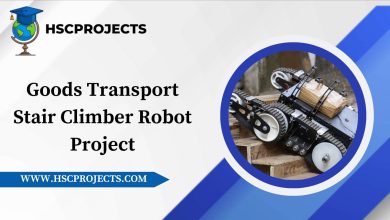Secure Digi Locker Application Project
In an era where digital security is paramount, the Advanced Secure DigiLocker stands out as a sophisticated application designed to store and protect important documents like passports and birth certificates. This application addresses the critical need for secure, accessible, and efficient document storage solutions.
What is Secure DigiLocker?
Secure DigiLocker is an innovative application that provides users with a secure way to digitally store, access, and manage important documents. It leverages encryption technology to ensure that all uploaded documents are safe from both internal and external threats. This application is particularly useful for storing legal documents that are sensitive and prone to misuse if fallen into the wrong hands.
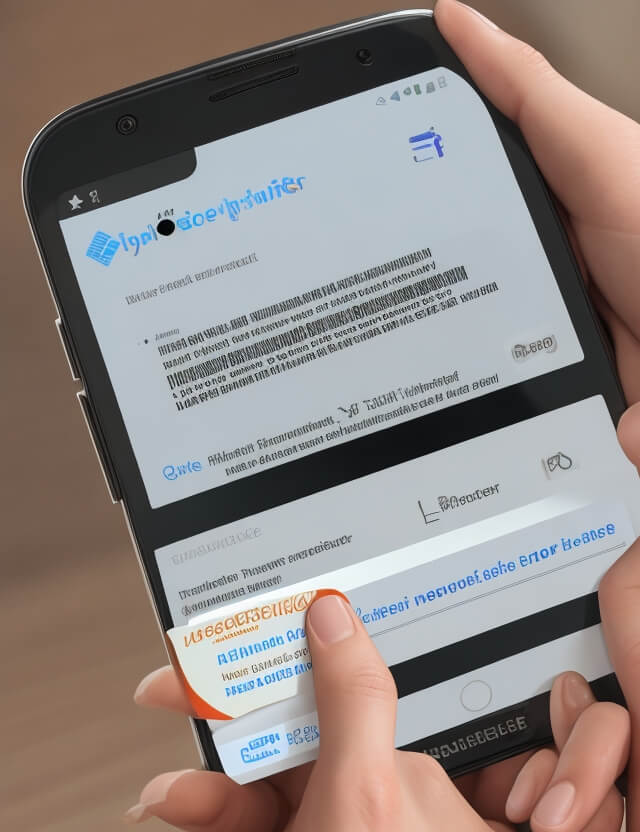
Key Features of Secure DigiLocker
- AES Encryption: The app uses Advanced Encryption Standard (AES) to encrypt documents, ensuring that they are stored securely in the phone memory and protected against hacking attempts.
- Secure Pin Access: Access to documents requires a secure pin, which is set up during registration. This pin ensures that even if your phone is lost or in someone else’s hands, your documents remain inaccessible to unauthorized users.
- Auto Decryption for Access: When a valid pin is entered, the system automatically decrypts the requested file, allowing for safe and straightforward retrieval of documents.
- SQLite Backend: The app utilizes SQLite, a robust database engine, to manage and support the application’s data securely and efficiently.
Advantages of Using Secure DigiLocker
- Enhanced Security: With AES encryption and secure pin access, documents are well-protected against unauthorized access.
- Ease of Access: Users can easily upload, store, and access their documents anytime from their mobile device.
- Document Integrity: Encrypted storage ensures that documents remain unaltered and safe from tampering.
- Convenience: Eliminates the need to carry physical copies of important documents, providing access to them anywhere, anytime.
Limitations of the Current System
- Device Dependency: The application is currently designed for Android devices, limiting its accessibility to users of other operating systems.
- Data Loss Risks: If the phone is formatted or damaged, stored data may be lost since it relies on phone memory.
- User Error: Incorrect data entry can lead to inaccurate results or retrieval issues.
Sample Code
import android.os.Bundle;
import android.widget.EditText;
import androidx.appcompat.app.AppCompatActivity;
// Import necessary cryptographic and file handling libraries
public class MainActivity extends AppCompatActivity {
// Consider using AES encryption for securing files
private static final String AES_MODE = "AES/CBC/PKCS7Padding";
private static final String CHARSET_NAME = "UTF-8";
private static final String HASH_ALGORITHM = "SHA-256";
private static final byte[] ivBytes = {/*Initialization vector*/};
private static final String secureKey = "YourSecureKey"; // This should be generated and stored securely!
@Override
protected void onCreate(Bundle savedInstanceState) {
super.onCreate(savedInstanceState);
setContentView(R.layout.activity_main);
final EditText securePin = findViewById(R.id.securePin); // A pin or password input for users
// Add functionality to verify pin and encrypt/decrypt files
// This is a placeholder for user input handling and file operations
}
// Implement methods for encryption and decryption
private static String encrypt(String data) {
// Implement AES encryption using secureKey and ivBytes
// Return encrypted string
return data; // Placeholder
}
private static String decrypt(String encryptedData) {
// Implement AES decryption
// Return decrypted string
return encryptedData; // Placeholder
}
// Add more functionalities as per your app's requirement
}
<RelativeLayout xmlns:android="http://schemas.android.com/apk/res/android"
android:layout_width="match_parent"
android:layout_height="match_parent">
<EditText
android:id="@+id/securePin"
android:layout_width="match_parent"
android:layout_height="wrap_content"
android:hint="Enter Secure PIN"
android:inputType="numberPassword"/>
<!-- Add more UI components like buttons and list views to handle files -->
</RelativeLayout>
In order to download the PDF, You must follow on Youtube. Once done, Click on Submit
Follow On YoutubeSubscribed? Click on Confirm
Download Secure Digi Locker Application Project PDF