
Advanced Android Battery Saver System
In an era where smartphones are an indispensable part of daily life, maintaining battery life is a constant challenge. The Android Battery Saver System is a sophisticated application designed to optimize your device’s power consumption, ensuring your battery lasts longer and performs better.
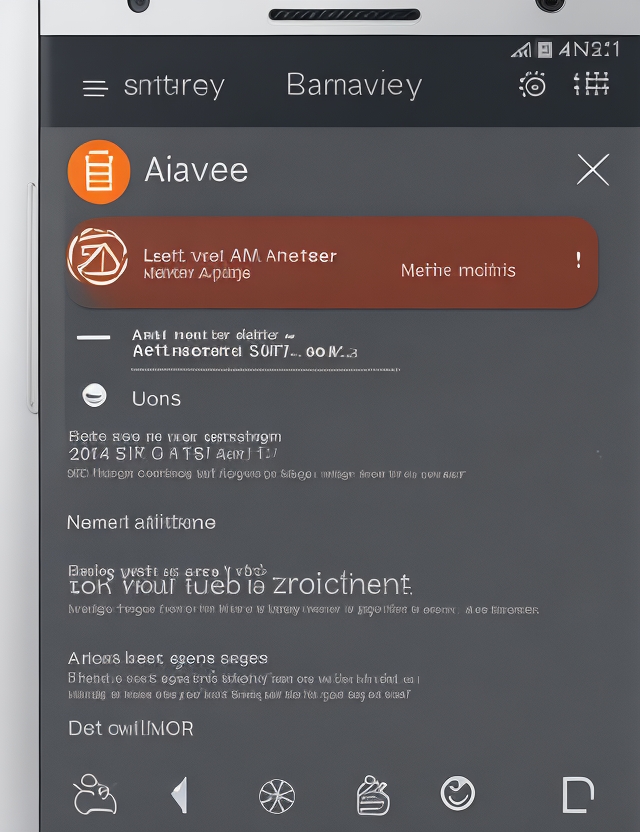
How It Works:
The Android Battery Saver System is a smart utility app that integrates deeply with your device’s operating system to monitor and manage battery usage. Here’s how it enhances your device’s performance:
- App Usage Monitoring: It provides a detailed list of all the applications on your device, along with how much battery each is consuming. This helps users identify and manage power-hungry apps effectively.
- Battery Level Detection: The system continuously monitors the battery level. When it detects a low battery status combined with high consumption by certain apps, it triggers an alert.
- User Notification: In situations where battery drain is rapid, the system notifies the user, suggesting actions such as force stopping or closing high consumption apps to extend battery life.
- Simple Interface: The application offers a user-friendly interface where users can easily understand their battery consumption patterns and take corrective actions.
Key Features:
- Comprehensive Battery Stats: Get detailed insights into what’s draining your battery and how much screen time you have left.
- Smart Alerts: Receive timely notifications about apps that are consuming too much power.
- Manual Control: Offers the option to manually stop apps that are unnecessarily draining battery.
- Efficiency: Optimizes device settings such as brightness, sleep schedule, and other factors that influence battery life.
Advantages:
- Convenience: Provides a centralized platform to monitor all apps’ battery usage.
- Awareness: Increases user awareness about battery consumption patterns, leading to more mindful usage.
- Actionable Insights: Offers actionable suggestions to improve battery life.
- Longevity: Helps in prolonging the battery’s lifespan by avoiding overuse and overheating.
Applications:
This system is beneficial for:
- Regular Users: Who want to extend their phone’s battery life throughout the day.
- Travelers: Who rely on their phone battery to last longer during journeys.
- Power Users: Who use their phone intensively and need to manage their battery consumption for critical tasks.
Conclusion:
The Android Battery Saver System is a must-have application for anyone looking to improve their device’s battery performance. By providing detailed insights and smart controls, it not only extends the battery life but also enhances the overall user experience. Embrace the power of efficient battery management and keep your device running longer and better.

Sample Code
Prerequisites:
- Android Studio: The official IDE for Android development.
- Knowledge of Java or Kotlin: Programming languages used for Android development.
- Understanding of Android’s battery APIs: For accessing battery details and stats.
<manifest xmlns:android="http://schemas.android.com/apk/res/android"
package="com.example.batterysaver">
<uses-permission android:name="android.permission.BATTERY_STATS" />
<uses-permission android:name="android.permission.RECEIVE_BOOT_COMPLETED" />
<!-- Other permissions and features -->
</manifest>
import android.content.BroadcastReceiver;
import android.content.Context;
import android.content.Intent;
import android.os.BatteryManager;
import android.widget.Toast;
public class BatteryLevelReceiver extends BroadcastReceiver {
@Override
public void onReceive(Context context, Intent intent) {
int status = intent.getIntExtra(BatteryManager.EXTRA_STATUS, -1);
boolean isCharging = status == BatteryManager.BATTERY_STATUS_CHARGING ||
status == BatteryManager.BATTERY_STATUS_FULL;
int level = intent.getIntExtra(BatteryManager.EXTRA_LEVEL, -1);
int scale = intent.getIntExtra(BatteryManager.EXTRA_SCALE, -1);
float batteryPct = level * 100 / (float)scale;
// Here, you can add logic to suggest turning off battery-consuming services
// For simplicity, let's just show a toast
Toast.makeText(context, "Battery level is " + batteryPct + "%", Toast.LENGTH_SHORT).show();
}
}
// In your MainActivity or any Activity
@Override
protected void onCreate(Bundle savedInstanceState) {
super.onCreate(savedInstanceState);
setContentView(R.layout.activity_main);
// Register receiver to listen to battery changes
this.registerReceiver(new BatteryLevelReceiver(), new IntentFilter(Intent.ACTION_BATTERY_CHANGED));
}
In order to download the PDF, You must follow on Youtube. Once done, Click on Submit
Follow On YoutubeSubscribed? Click on Confirm
Download Advanced Android Battery Saver System PDF






