
Advanced Automatic Pronunciation Mistake Detector
Introduction
The ability to pronounce words correctly is vital in effective communication, especially in learning English as a second language. Traditional methods of pronunciation correction are often slow and ineffective, leading to persistent errors and miscommunication. The “Speak Right” project introduces an advanced Automatic Pronunciation Mistake Detector, utilizing the latest in speech recognition technology to provide immediate and accurate feedback.

How It Works
- User Registration: Users start by creating an account, providing basic details like name, age, and gender. This information allows for a personalized experience.
- Word Selection and Recording: Users select words or phrases they wish to practice. They then record their pronunciation using the system’s interface.
- Pronunciation Analysis: The system uses advanced algorithms to compare the user’s pronunciation with the correct version. Discrepancies are detected and flagged as mistakes.
- Feedback and Correction: Users receive immediate feedback on their pronunciation errors. The system also provides the correct pronunciation, allowing users to learn and improve.
Key Features
- Speech Recognition: Incorporates state-of-the-art speech recognition technology to accurately identify pronunciation errors.
- Interactive Learning: Users can interactively learn by listening to correct pronunciations and comparing them with their own.
- Progress Tracking: Users can track their improvement over time, with detailed reports on their pronunciation progress.
- Admin Oversight: Administrators can manage word lists, user data, and system settings, ensuring a comprehensive learning environment.
Advantages
- Efficient Learning: Rapid feedback accelerates learning, enabling users to quickly improve their pronunciation.
- User Friendly: With an intuitive interface and easy navigation, the system is accessible to learners of all ages.
- Accurate Detection: Advanced algorithms ensure high accuracy in detecting and correcting pronunciation mistakes.
- Customizable Experience: Users can focus on specific words or phrases, tailoring the learning experience to their needs.
Technology Stack
- Frontend: HTML, CSS, and JavaScript for a dynamic and responsive user interface.
- Backend: Python for powerful data processing and logic implementation.
- Speech Libraries: PyAudio and Pyttsx3 for audio recording and text-to-speech functionalities.
- Framework: Django for a robust and scalable application structure.
- Database: MySQL to store user data, word lists, and pronunciation records.
Conclusion
The “Speak Right” Automatic Pronunciation Mistake Detector represents a significant leap in language learning technology. By providing an efficient, accurate, and user-friendly platform for pronunciation practice, it promises to revolutionize how individuals learn and improve their spoken English. Embrace the power of clear communication with Speak Right, your personal guide to flawless pronunciation.
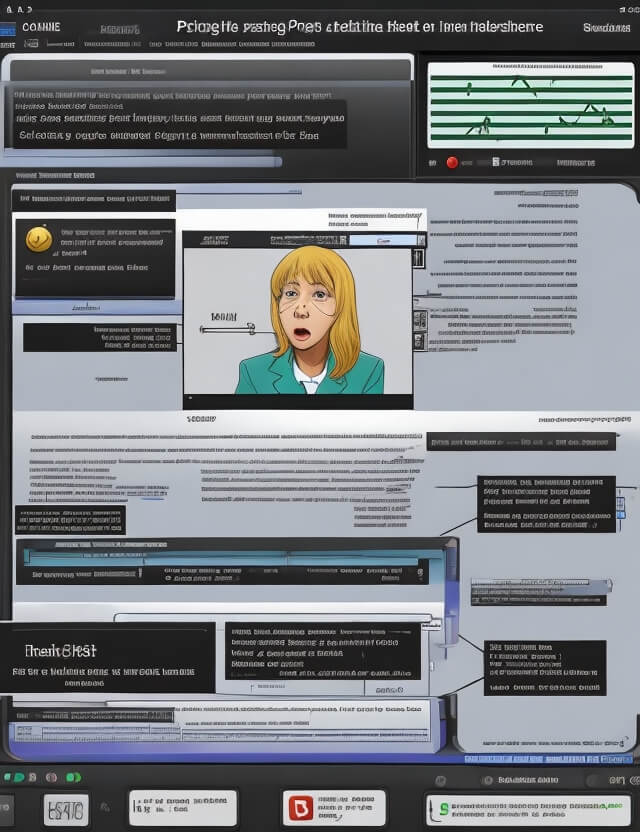
Sample Code
Setup and Requirements:
- Python: A versatile programming language.
- Flask: A lightweight WSGI web application framework.
- SpeechRecognition: A Python library for performing speech recognition.
- PyAudio: A Python library to access the microphone for audio recording.
pip install Flask SpeechRecognition PyAudio
Flask Application (Python):
from flask import Flask, request, render_template
import speech_recognition as sr
app = Flask(__name__)
@app.route('/')
def index():
return render_template('index.html')
@app.route('/record', methods=['POST'])
def record():
# Initialize the recognizer
r = sr.Recognizer()
with sr.Microphone() as source:
audio_data = r.record(source, duration=5) # record for 5 seconds
try:
# Using Google Web Speech API to recognize audio
text = r.recognize_google(audio_data)
return render_template('result.html', transcription=text)
except sr.UnknownValueError:
return render_template('error.html', message="Google Speech Recognition could not understand audio")
except sr.RequestError:
return render_template('error.html', message="Could not request results from Google Speech Recognition service")
if __name__ == '__main__':
app.run(debug=True)
HTML Templates (Frontend):
<!DOCTYPE html>
<html>
<head>
<title>Speak Right - Pronunciation Detector</title>
</head>
<body>
<h1>Record your Pronunciation</h1>
<form action="/record" method="post">
<button type="submit">Start Recording</button>
</form>
</body>
</html>
templates/result.html – Shows the transcription result.
<!DOCTYPE html>
<html>
<head>
<title>Transcription Result</title>
</head>
<body>
<h1>Transcription:</h1>
<p>{{ transcription }}</p>
</body>
</html>
templates/error.html – Displays errors.
<!DOCTYPE html>
<html>
<head>
<title>Error</title>
</head>
<body>
<h1>Error:</h1>
<p>{{ message }}</p>
</body>
</html>
In order to download the PDF, You must follow on Youtube. Once done, Click on Submit
Follow On YoutubeSubscribed? Click on Confirm
Download Advanced Automatic Pronunciation Mistake Detector PDF






