
Advanced Car Buy Sell & Value Calculator project
Introduction
Navigating the used car market can be daunting, with prices varying widely based on numerous factors. The Smart Auto Trade project introduces an advanced Car Buy/Sell & Value Calculator designed to bring transparency and accuracy to the process of buying and selling vehicles. This system takes into account a comprehensive set of parameters to evaluate a car’s worth, aiding both buyers and sellers in making informed decisions.
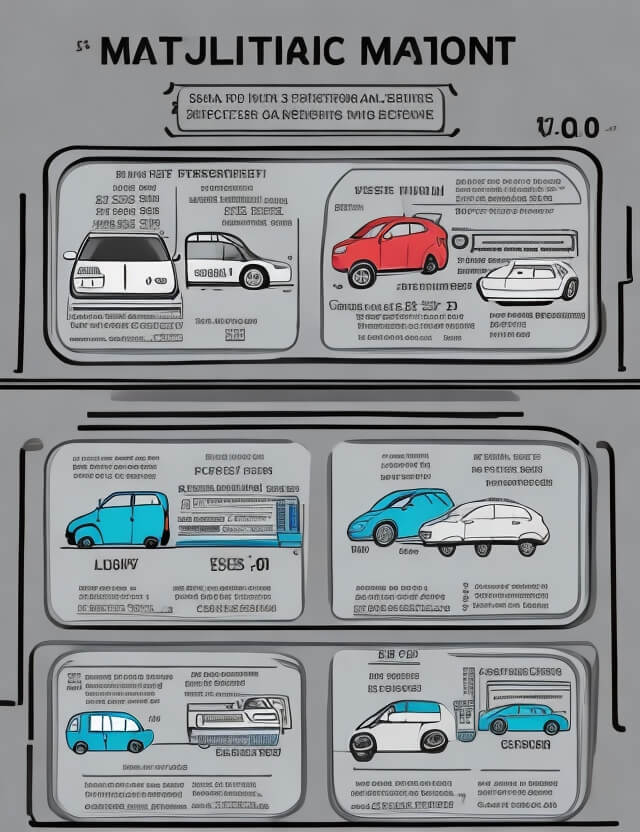
How the Value Calculator Works
- Detailed Input: Sellers enter specific details about the car, including the manufacturing year, model, engine condition, accident and repair history, paint condition, and more.
- Algorithmic Valuation: The system uses a sophisticated algorithm to analyze the input data and calculate the car’s value, reflecting its true market worth.
- Verification: It is recommended that buyers verify the input details at the time of purchase to ensure the accuracy of the valuation.
Key Features
- Instant Valuation: Users receive an immediate estimate of the car’s value, helping to speed up the selling or buying process.
- Comprehensive Analysis: The calculator takes into account a wide range of factors that affect a car’s value, from mechanical condition to cosmetic wear.
- User-Friendly Interface: Designed to be accessible to all users, regardless of their technical or automotive knowledge.
Advantages
- Transparency: Provides a clear understanding of a car’s worth, preventing buyers from overpaying and sellers from undercharging.
- Confidence: Reduces uncertainty and doubt in the car buying process, ensuring both parties are satisfied with the transaction.
- Accuracy: Delivers valuations based on current market data and extensive criteria, offering a reliable estimate of a car’s resale value.
Disadvantages
- Dependency on User Input: The accuracy of the valuation is contingent on the honesty and completeness of the information provided by the seller.
- Variable Market Conditions: The used car market is dynamic, and prices can fluctuate based on factors beyond the calculator’s scope.
Conclusion
The Smart Auto Trade: Car Buy/Sell & Value Calculator is an essential tool for anyone navigating the used car market. By offering accurate and comprehensive valuations, it streamlines the process of buying and selling vehicles, fostering trust and efficiency in auto transactions. Whether you’re a seasoned dealer or a first-time buyer, this system ensures you get the best possible deal on your automotive investment.

Sample Code
Setup and Requirements:
- Python: Programming language.
- Flask: Lightweight WSGI web application framework.
- HTML/CSS: For creating the user interface.
pip install Flask
Flask Application (Python):
from flask import Flask, request, render_template
app = Flask(__name__)
# Route for handling the main page.
@app.route('/', methods=['GET', 'POST'])
def index():
if request.method == 'POST':
# Extracting information from the form
year = int(request.form['year'])
model = request.form['model']
condition = request.form['condition']
# ... include other form parameters as necessary
# Calculate the car value (This is a placeholder, implement your algorithm)
car_value = calculate_car_value(year, model, condition)
# Return the calculated value to the user
return render_template('index.html', car_value=car_value)
# Initial load of the form
return render_template('index.html', car_value=None)
def calculate_car_value(year, model, condition):
# Dummy function for calculating car value
# Replace with actual logic and possibly integrate with a database of car values
value = 10000 # Example fixed value, implement actual calculation
return value
if __name__ == '__main__':
app.run(debug=True)
HTML Template (Frontend):
<!DOCTYPE html>
<html>
<head>
<title>Car Value Calculator</title>
</head>
<body>
<h1>Car Buy/Sell & Value Calculator</h1>
<form method="post">
<label for="year">Year:</label>
<input type="text" id="year" name="year"><br>
<label for="model">Model:</label>
<input type="text" id="model" name="model"><br>
<label for="condition">Condition:</label>
<select id="condition" name="condition">
<option value="excellent">Excellent</option>
<option value="good">Good</option>
<option value="fair">Fair</option>
<option value="poor">Poor</option>
</select><br>
<input type="submit" value="Calculate Value">
</form>
{% if car_value %}
<h2>Estimated Car Value: ${{ car_value }}</h2>
{% endif %}
</body>
</html>
In order to download the PDF, You must follow on Youtube. Once done, Click on Submit
Follow On YoutubeSubscribed? Click on Confirm
Download Advanced Car Buy Sell & Value Calculator project PDF






