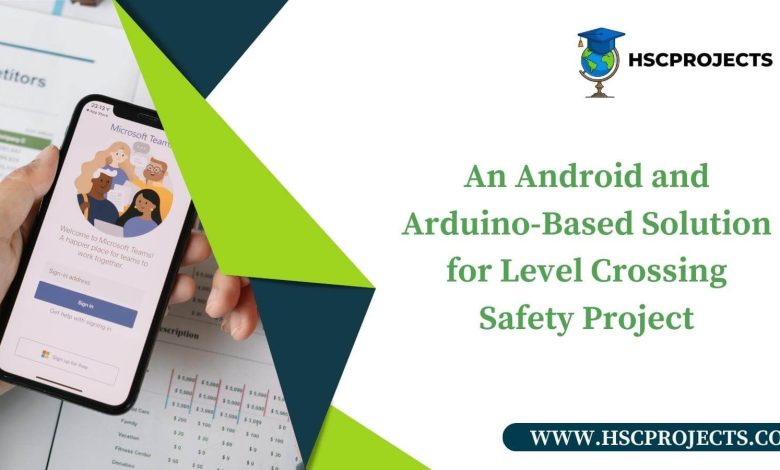
An Android and Arduino-Based Solution for Level Crossing Safety Project
Introduction
Railway-level crossings are critical points where the possibility of accidents is high. Traditionally, these gates are operated manually, a method fraught with human error and mechanical failure. In this article, we introduce an Android-controlled automatic railway gate control system using Arduino, aimed at reducing human intervention and increasing safety at level crossings (LC gate in railway).

How Does it Work?
Unlike the lever-pulled gates of yesteryears, this modern system allows you to control the railway gate via a simple Android application. It connects to a Bluetooth module attached to the railway gate’s control mechanism. The commands sent from the application are processed by an 8051 microcontroller, which drives a DC motor to open or close the gate.
Hardware Requirements
- 8051 Microcontroller
- Bluetooth Module
- DC Motor
- Crystal Oscillator
- Resistors
- Capacitors
- Transistors
- Cables and Connectors
- PCB and Breadboards
- LEDs
- Transformer/Adapter
Software Specifications
- Keil µVision IDE for 8051 programming
- Android app developed for control
Status Display
An additional feature is the LCD display attached to the system. This display gives real-time information about the gate’s status, ensuring transparency in operation.
Safety Measures
The system is designed with a series of safety checks to avoid any mishaps. For example, it will not operate if there is a problem with the Bluetooth connection, ensuring an additional layer of safety.
Concluding Thoughts
Switching to an Android-controlled automatic railway gate system will revolutionize safety at railway level crossings. With detailed information available in our automatic railway gate control project report PDF, adopting this technology has never been easier.
In order to download the PDF, You must follow on Youtube. Once done, Click on Submit
Subscribed? Click on Confirm
Download An Android and Arduino-Based Solution for Level Crossing Safety Project PDF






