
Android Local Train Ticketing Project
Introduction
In the bustling life of today’s commuters, the need for an efficient, reliable, and quick method to book local train tickets is more important than ever. With the advent of local train ticket booking apps, the entire process has become simpler, faster, and more convenient. Whether it’s a daily commute or an occasional journey, these apps are designed to make your travel experience smooth and stress-free.

Key Features of Local Train Ticket Booking Apps
- Ease of Access: With just a few taps, users can book tickets from anywhere at any time, avoiding the long queues at the station.
- Real-Time Updates: Stay informed with live train tracking, schedule changes, and seat availability.
- Flexible Booking Options: Whether it’s a single journey, return ticket, first-class, or second-class, customize your trip to suit your needs.
- Secure Payment Gateways: Implementing robust security measures for transactions ensuring user’s financial data is safe and secure.
- User-Friendly Interface: A simple and intuitive design ensures that even first-time users can navigate through the app with ease.
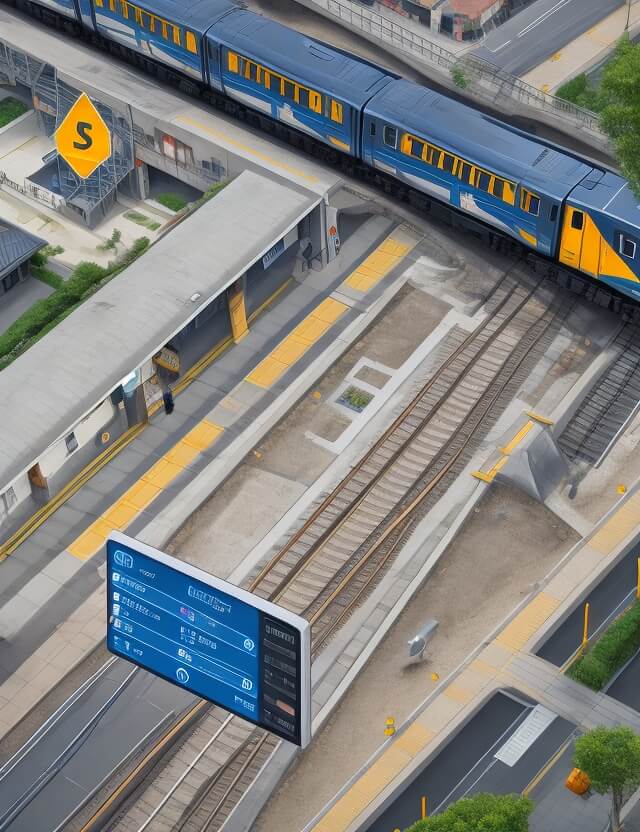
Advantages
- Efficiency: Quick booking and instant confirmation save time for passengers.
- Paperless Travel: E-tickets reduce the need for physical tickets, contributing to environmental sustainability.
- Cost-Effective: Reduced overheads for railway administrations and no extra charges for users.
Addressing the Challenges
- Enhanced Security Measures: Implementing advanced technology to prevent ticket duplication and ensure a secure transaction environment.
- Dynamic Updating System: Regularly updated fares and schedules to reflect the most current information.
Conclusion
The shift towards digitalization in the railway ticketing system marks a significant leap towards enhancing commuter convenience and operational efficiency. As we continue to advance, these local train ticket booking apps will become more sophisticated, integrating additional features like predictive analytics for crowd management and personalized travel recommendations, all aimed at making your journey as seamless as possible.
Sample Code
Setup and Requirements:
- Python: A versatile programming language.
- Flask: A micro web framework for Python.
- SQLite: A lightweight database to store user and ticket data.
pip install Flask
from flask import Flask, render_template, request, redirect
import sqlite3
app = Flask(__name__)
# Connect to SQLite Database
def get_db_connection():
conn = sqlite3.connect('local_train.db')
conn.row_factory = sqlite3.Row
return conn
@app.route('/')
def index():
conn = get_db_connection()
tickets = conn.execute('SELECT * FROM tickets').fetchall()
conn.close()
return render_template('index.html', tickets=tickets)
@app.route('/book', methods=('GET', 'POST'))
def book():
if request.method == 'POST':
source = request.form['source']
destination = request.form['destination']
ticket_type = request.form['ticket_type']
conn = get_db_connection()
conn.execute('INSERT INTO tickets (source, destination, ticket_type) VALUES (?, ?, ?)',
(source, destination, ticket_type))
conn.commit()
conn.close()
return redirect('/')
return render_template('book.html')
if __name__ == '__main__':
app.run(debug=True)
HTML Templates:
- index.html: For displaying available tickets and options to book new ones.
- book.html: A form for booking a ticket.
Database Setup (SQLite):
CREATE TABLE "tickets" (
"id" INTEGER,
"source" TEXT NOT NULL,
"destination" TEXT NOT NULL,
"ticket_type" TEXT NOT NULL,
PRIMARY KEY("id" AUTOINCREMENT)
);
In order to download the PDF, You must follow on Youtube. Once done, Click on Submit
Follow On YoutubeSubscribed? Click on Confirm
Download Android Local Train Ticketing Project PDF






