
Calorie Calculator & Suggester Android App
In the world of health and nutrition, understanding and managing your dietary intake is crucial. The “Smart Indian Food Calorie Counter” is an innovative Android app designed to act as your personal dietitian, offering detailed calorie tracking and dietary suggestions specifically for Indian cuisine.
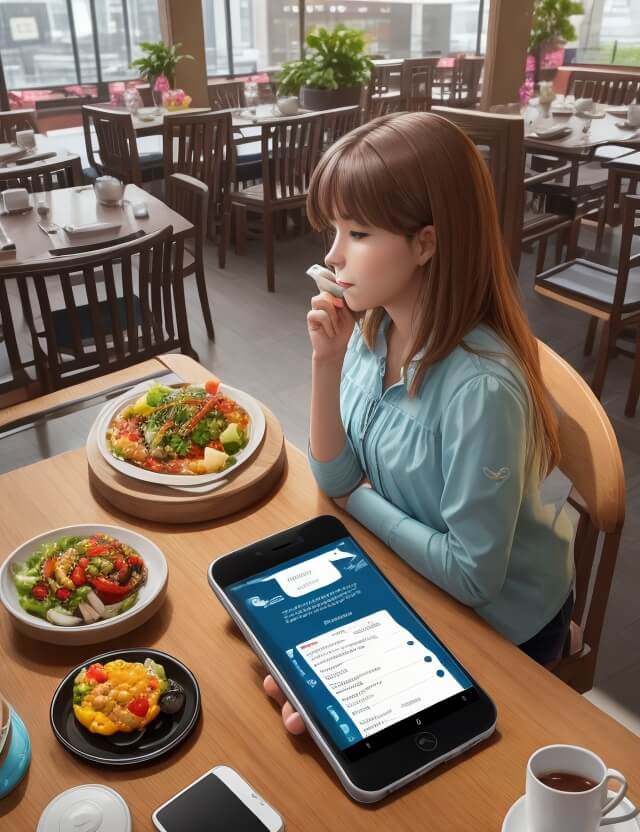
Introduction to Smart Calorie Management
This Android-based calculator app is not just a simple calorie counter; it’s an intelligent diet advisor tailored to the diverse and rich Indian cuisine. Whether you’re a fitness enthusiast or someone mindful of their eating habits, this app provides a comprehensive solution to manage your daily food intake effectively.
How It Works
The app functions by taking personal details such as age, height, weight, daily water consumption, and physical activity level. Using this data, it calculates your Body Mass Index (BMI) and, leveraging Artificial Intelligence (AI), suggests a personalized diet plan. Here’s how it enhances your diet management:
- Calorie Counting: Enter the Indian foods you consume, and the app will calculate the calories based on a vast database of Indian food nutritional values.
- Diet Suggestions: Based on your BMI and daily calorie intake, the app provides diet suggestions to help you maintain or achieve your desired weight.
- Daily Tracking: Keep track of what you eat, your calorie intake, and your progress over time.
Advantages of Using the App
- User-Friendly Interface: Easy to navigate and understand, making calorie counting and diet tracking a hassle-free experience.
- Personalized Diet Plans: Offers diet suggestions based on your unique body metrics and eating habits.
- Extensive Database: A vast collection of Indian foods and their calorie counts, making it the ideal calorie tracker for Indian food.
Limitations and Future Enhancements
While the app offers several benefits, it currently does not differentiate diet plans based on age or gender, and it requires an active internet connection for full functionality. Future updates may include more personalized diet options and offline capabilities.

Sample Code
import android.os.Bundle
import androidx.appcompat.app.AppCompatActivity
import kotlinx.android.synthetic.main.activity_main.*
class MainActivity : AppCompatActivity() {
override fun onCreate(savedInstanceState: Bundle?) {
super.onCreate(savedInstanceState)
setContentView(R.layout.activity_main)
calculateBtn.setOnClickListener {
val weight = weightInput.text.toString().toDouble()
val height = heightInput.text.toString().toDouble() / 100 // converting cm to meters
val bmi = calculateBMI(weight, height)
bmiResult.text = "Your BMI: %.2f".format(bmi)
dietSuggestion.text = suggestDiet(bmi)
}
}
private fun calculateBMI(weight: Double, height: Double): Double {
return weight / (height * height)
}
private fun suggestDiet(bmi: Double): String {
return when {
bmi < 18.5 -> "Include more nutritious food like dal, paneer, and rice in your diet."
bmi in 18.5..24.9 -> "Maintain your diet with a balanced proportion of vegetables, chapatis, and rice."
else -> "Consider reducing high-calorie foods and increase fruits, vegetables, and lean proteins."
}
}
}
<LinearLayout
xmlns:android="http://schemas.android.com/apk/res/android"
android:layout_width="match_parent"
android:layout_height="match_parent"
android:orientation="vertical"
android:padding="16dp">
<EditText
android:id="@+id/weightInput"
android:hint="Enter weight in kg"
android:inputType="numberDecimal"
android:layout_width="match_parent"
android:layout_height="wrap_content"/>
<EditText
android:id="@+id/heightInput"
android:hint="Enter height in cm"
android:inputType="numberDecimal"
android:layout_width="match_parent"
android:layout_height="wrap_content"/>
<Button
android:id="@+id/calculateBtn"
android:text="Calculate BMI"
android:layout_width="wrap_content"
android:layout_height="wrap_content"/>
<TextView
android:id="@+id/bmiResult"
android:text="BMI Result"
android:layout_width="match_parent"
android:layout_height="wrap_content"/>
<TextView
android:id="@+id/dietSuggestion"
android:text="Diet Suggestion"
android:layout_width="match_parent"
android:layout_height="wrap_content"/>
</LinearLayout>
In order to download the PDF, You must follow on Youtube. Once done, Click on Submit
Follow On YoutubeSubscribed? Click on Confirm
Download Calorie Calculator & Suggester Android App PDF






