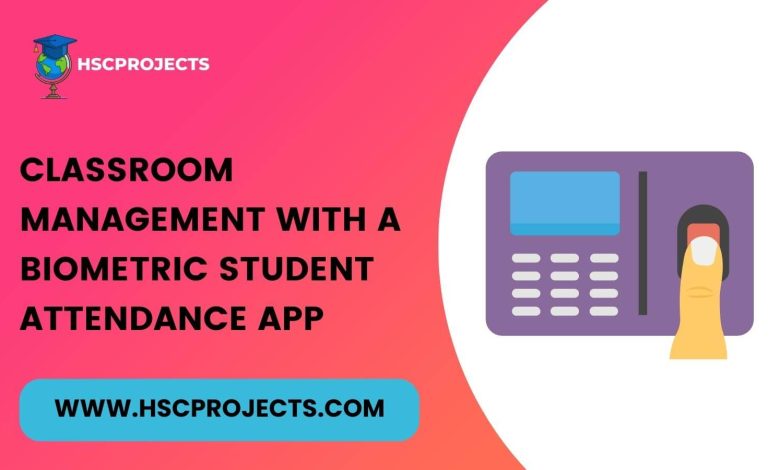
Classroom Management with a Biometric Student Attendance App
Introduction
In an era where technology is reshaping traditional practices, the education sector is no exception. One area ripe for innovation is student attendance tracking. The Biometric Student Attendance App offers a secure, efficient, and user-friendly solution for this age-old problem, leveraging biometric technology to ensure accurate attendance records.
What is a Biometric Student Attendance System?
A Biometric Student Attendance System is an Android-based application that uses unique biological traits, such as fingerprints, to identify students. Unlike traditional methods that rely on paper and pen, this system offers a more secure and efficient way to manage attendance. Developed using Android-Java for the front-end and SQL Server for the back-end, the app is designed to be both robust and easy to use.

How Does It Work?
The system stores biometric data for each student. When a student places their finger on the biometric device, the system matches the fingerprint against the stored data. If a match is found, attendance is marked automatically and stored in a database. This eliminates the problems associated with manual attendance systems, such as buddy punching or human error.
Advantages Over Traditional Methods
- Enhanced Security: Biometric data is unique to each individual, making it nearly impossible to forge attendance.
- Efficiency: Automated attendance marking saves time and reduces administrative burden.
- Parental Involvement: The app allows parents to apply for leaves and receive notifications about their child’s attendance and academic performance.
Addressing Common Concerns
While biometric attendance systems offer numerous advantages, some may have concerns about potential issues, such as data privacy or system errors. However, modern biometric attendance apps are designed with multiple layers of security and backup options to mitigate these concerns.
Conclusion
The Biometric Student Attendance App is a groundbreaking solution that addresses the inefficiencies and security risks associated with traditional attendance systems. By leveraging biometric technology, this app not only simplifies the attendance process but also enhances the security and reliability of attendance data. As educational institutions continue to adopt this technology, the way we think about classroom management is bound to evolve.
Sample Code
Firstly, you’d need to install Flask, a Python web framework, if you haven’t already:
pip install Flask
from flask import Flask, request, jsonify
app = Flask(__name__)
# Simulated database of students and their attendance
students = {
'1': {'name': 'Alice', 'attendance': False},
'2': {'name': 'Bob', 'attendance': False},
'3': {'name': 'Charlie', 'attendance': False},
}
# Simulated function to check fingerprint
def check_fingerprint(fingerprint_data):
# In a real-world application, you'd match the fingerprint data against your database
# Here we just simulate a match with student '1'
return '1'
@app.route('/mark_attendance', methods=['POST'])
def mark_attendance():
fingerprint_data = request.json.get('fingerprint_data')
student_id = check_fingerprint(fingerprint_data)
if student_id in students:
students[student_id]['attendance'] = True
return jsonify({'status': 'success', 'message': f"{students[student_id]['name']} marked present"})
else:
return jsonify({'status': 'failure', 'message': 'Student not found'})
@app.route('/get_attendance', methods=['GET'])
def get_attendance():
return jsonify(students)
if __name__ == '__main__':
app.run(debug=True)
- Save it in a file, say
app.py. - Run
python app.pyin your terminal. - Use a tool like Postman to send a POST request to
http://127.0.0.1:5000/mark_attendancewith JSON data like{"fingerprint_data": "some_data"}. - Send a GET request to
http://127.0.0.1:5000/get_attendanceto see the updated attendance.
In order to download the PDF, You must follow on Youtube. Once done, Click on Submit
Follow On YoutubeSubscribed? Click on Confirm
Download Classroom Management with a Biometric Student Attendance App PDF






