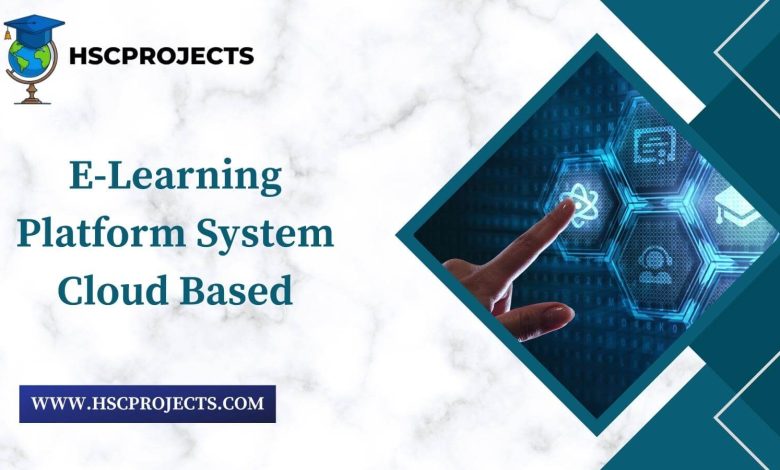
E-Learning Platform System Cloud Based
Introduction
Cloud-based learning systems are revolutionizing the way education is imparted. These systems leverage learning cloud technology to offer an enriched, interactive experience, transforming how we think about traditional Learning Management Systems (LMS). This guide delves into the key components and benefits of an e-Learning platform supported by cloud computing infrastructure.

The Three-Tier Architecture
The architecture of a cloud-based learning system is generally composed of three layers: the user interface, the middleware, and the data storage layer. The middleware is particularly noteworthy, as it incorporates indexing modules and metadata transformation functionalities. These modules facilitate efficient metadata exchanges, allowing for greater interoperability among various e-Learning standards.
Sharing and Reusability
One of the core advantages of using a cloud-based learning system is the ease with which learning objects can be shared and reused. Traditional LMS platforms often work in silos, but cloud computing enables seamless sharing across different e-Learning standards. This means learners can easily access a vast array of learning objects without the need for multiple LMS affiliations.
Flexibility and Reliability
Cloud computing’s inherent flexibility ensures that a large amount of learning material can be accessed reliably over the Internet. This brings immense advantages in terms of scalability, allowing educational institutions to easily adapt to growing student numbers or changing curriculum requirements.
Conclusion
The implementation of cloud-based learning systems holds significant promise for the future of education. By offering an environment that fosters sharing, reusability, and interoperability, these systems are setting new standards in how we approach e-Learning. With the added benefits of scalability and reliability, cloud-based e-Learning platforms are here to stay.
Sample Code
pip install Flask google-cloud-storage
from flask import Flask, request, send_file, jsonify
from google.cloud import storage
import os
app = Flask(__name__)
# Initialize Google Cloud Storage client
storage_client = storage.Client.from_service_account_json("path/to/your/service_account_file.json")
bucket = storage_client.get_bucket("your-bucket-name")
@app.route('/')
def index():
return "Welcome to the Cloud-Based E-Learning Platform!"
# Upload learning object (PDF file)
@app.route('/upload', methods=['POST'])
def upload():
uploaded_file = request.files.get('file')
if not uploaded_file:
return jsonify({"error": "No file uploaded"}), 400
blob = bucket.blob(uploaded_file.filename)
blob.upload_from_file(uploaded_file)
return jsonify({"message": "File uploaded successfully!"})
# Download learning object (PDF file)
@app.route('/download/<filename>', methods=['GET'])
def download(filename):
blob = bucket.get_blob(filename)
if not blob:
return jsonify({"error": "File not found"}), 404
blob.download_to_filename(f"temp/{filename}")
return send_file(f"temp/{filename}", as_attachment=True)
if __name__ == '__main__':
os.makedirs('temp', exist_ok=True)
app.run(debug=True)
In order to download the PDF, You must follow on Youtube. Once done, Click on Submit
Follow On YoutubeSubscribed? Click on Confirm
Download E-Learning Platform System Cloud Based PDF






