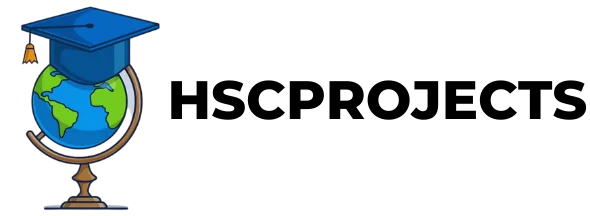Free ASP website With Source Code
Introduction
When it comes to web development, finding reliable source code can be a challenge. HSC Projects is here to make your life easier by offering free ASP.NET projects with source code. Whether you’re a student or a seasoned developer, these resources are designed to help you bring your web application ideas to life.

What’s Inside The Code?
Our comprehensive codebase includes essential features such as a Home page, About Us page, and a Contact Us page. Built on the ASP.NET framework, the website utilizes a master page for implementing its theme, which is inherited by these pages.
Steps to Get Started
Follow these easy steps to run the project and experience its features:
- Download the File: Navigate to the HSC Projects website and locate your desired project.
- Unzip the File: Save and extract the downloaded file to a location on your PC.
- Open Visual Studio: Run Visual Studio and navigate to ‘File >> Open Project.’
- Browse to the Project Folder: Look for the ‘website2’ folder and select ‘Home.aspx.’
- Run the Project: Once you’ve selected ‘Home.aspx,’ run the project to view it in your browser.
Key Features
- Master Page Implementation: The master page serves as a template, offering a consistent look and feel across all web pages.
- Simplistic Design: The website’s minimalistic layout ensures ease of navigation.
- Source Code Availability: Download the entire source code for free and modify it to suit your specific needs.
Why Choose Free Source Code from HSC Projects?
- Quality Assurance: All projects undergo rigorous testing to ensure functionality and reliability.
- Community Support: An active community of developers and users to assist you with any queries.
- Flexibility: Feel free to use, modify, or redistribute the source code as per your requirements.
Concluding Remarks
Our free ASP.NET projects with source code are perfect for learning, prototyping, or even for building your own web applications. Don’t miss out on this fantastic resource to accelerate your web development journey.
Sample Code
// MasterPage.master
<%@ Master Language="C#" AutoEventWireup="true" CodeBehind="MasterPage.master.cs" Inherits="YourNamespace.MasterPage" %>
<!DOCTYPE html>
<html>
<head>
<title>My ASP.NET Website</title>
</head>
<body>
<form id="form1" runat="server">
<asp:ContentPlaceHolder ID="ContentPlaceHolder1" runat="server">
</asp:ContentPlaceHolder>
</form>
</body>
</html>
// Home.aspx
<%@ Page Title="" Language="C#" MasterPageFile="~/MasterPage.master" AutoEventWireup="true" CodeBehind="Home.aspx.cs" Inherits="YourNamespace.Home" %>
<asp:Content ID="Content1" ContentPlaceHolderID="ContentPlaceHolder1" Runat="Server">
<h1>Welcome to Home Page</h1>
</asp:Content>
// AboutUs.aspx
<%@ Page Title="" Language="C#" MasterPageFile="~/MasterPage.master" AutoEventWireup="true" CodeBehind="AboutUs.aspx.cs" Inherits="YourNamespace.AboutUs" %>
<asp:Content ID="Content1" ContentPlaceHolderID="ContentPlaceHolder1" Runat="Server">
<h1>About Us</h1>
</asp:Content>
// ContactUs.aspx
<%@ Page Title="" Language="C#" MasterPageFile="~/MasterPage.master" AutoEventWireup="true" CodeBehind="ContactUs.aspx.cs" Inherits="YourNamespace.ContactUs" %>
<asp:Content ID="Content1" ContentPlaceHolderID="ContentPlaceHolder1" Runat="Server">
<h1>Contact Us</h1>
</asp:Content>
In order to download the PDF, You must follow on Youtube. Once done, Click on Submit
Follow On YoutubeSubscribed? Click on Confirm
Download Free ASP website With Source Code PDF