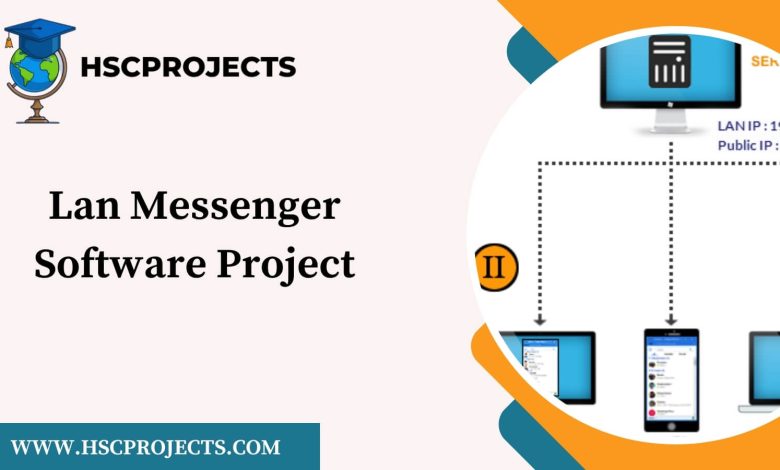
Lan Messenger Software Project
Introduction
In a professional environment where communication is key, NetChat Pro emerges as a revolutionary LAN messenger software designed to enhance workplace interaction. This desktop-based system incorporates a suite of networking features that facilitate text, voice, and video chats along with a specialized meeting manager for efficient team collaboration.

Core Features
- Text Chatting: Engage in one-on-one or group text chats with ease. NetChat Pro’s intuitive interface ensures messages are delivered and received without delay, enhancing the flow of information across the network.
- Voice Chatting: Experience crystal-clear voice chats with team members. Similar to services like Skype, this feature uses data transfers for free, uninterrupted communication.
- Video Chatting: Conduct video chats with synchronized and efficient data transfer. NetChat Pro uses advanced protocols to ensure stability and speed during video conferences, making remote discussions as good as face-to-face meetings.
- Meeting Manager: This optional feature elevates your communication strategy by allowing users to schedule and conduct online meetings. Set start times, invite participants, and let the system manage the rest. The meeting manager ensures everyone is automatically invited and the meeting commences at the predefined time.
Technical Specifications
NetChat Pro is designed for robustness and ease of use:
- User Interface: Sleek and user-friendly for seamless navigation and communication.
- Networking Protocols: Optimized for quick and reliable data transfer.
- Compatibility: Works across various Windows versions, making it a versatile choice for different workplace setups.
Advantages of NetChat Pro
- Enhanced Productivity: Facilitates faster decision-making and problem-solving through real-time communication.
- Cost-Effective: Eliminates the need for external communication tools, reducing operational costs.
- Privacy and Security: Ensures that all communications remain within the local network, enhancing data security.
- Customizable: Tailor the system to meet the specific needs of your organization, whether it’s for general communication or targeted collaborative efforts.
Conclusion
NetChat Pro stands as a comprehensive solution for internal communication needs, providing a reliable, secure, and efficient platform for text, voice, and video chats. It’s more than just a LAN messenger; it’s a tool that transforms workplace collaboration and fosters a connected team environment.
Sample Code
# server.py
import socket
import threading
def client_thread(conn, addr):
# Send a welcome message
conn.send("Connected to the server. Type messages and press enter to send.\n".encode())
while True:
# Receiving message from client
message = conn.recv(1024).decode()
print(f"Received message from {addr}: {message}")
if not message:
break
# Broadcasting message to all connected clients
for client_conn in clients:
if client_conn != conn:
try:
client_conn.send(f"{addr}: {message}\n".encode())
except:
pass # Handle error
# Closing connection
conn.close()
# Starting server
server = socket.socket(socket.AF_INET, socket.SOCK_STREAM)
server.bind(('localhost', 12345))
server.listen()
clients = []
print("Server is listening...")
while True:
conn, addr = server.accept()
print(f"Connected with {addr}")
clients.append(conn)
threading.Thread(target=client_thread, args=(conn, addr)).start()# client.py
import socket
def receive_messages(sock):
while True:
try:
message = sock.recv(1024).decode()
print(message)
except:
print("You have been disconnected from the server.")
sock.close()
break
# Connecting to server
sock = socket.socket(socket.AF_INET, socket.SOCK_STREAM)
sock.connect(('localhost', 12345))
# Starting the thread for receiving messages
threading.Thread(target=receive_messages, args=(sock,)).start()
while True:
message = input('')
if message == 'quit':
break
sock.send(message.encode())
sock.close()In order to download the PDF, You must follow on Youtube. Once done, Click on Submit
Follow On YoutubeSubscribed? Click on Confirm
Download Lan Messenger Software Project PDF






