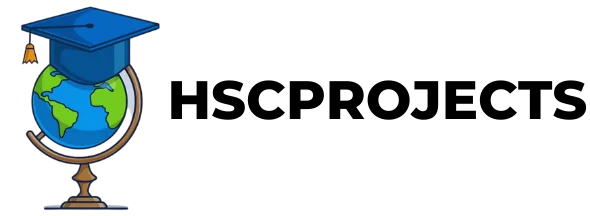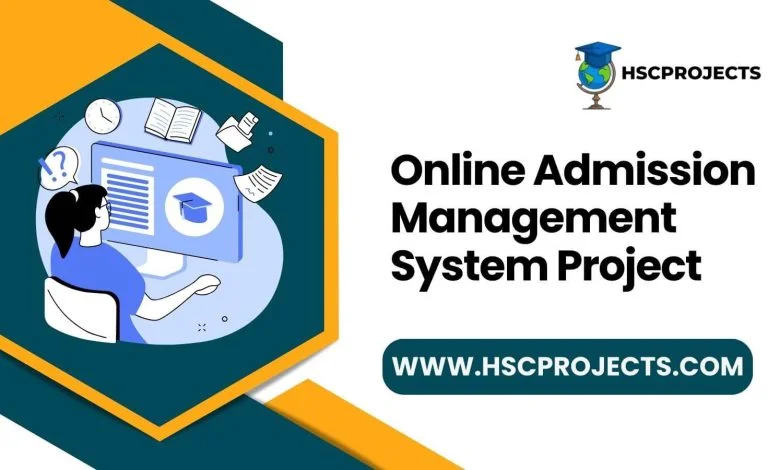
Online Admission Management System Project
Introduction
The college admission process has long been a source of stress and confusion for both students and administrators. Traditional methods involve cumbersome paperwork, long queues, and a high risk of human error. Enter the Online College Admission Management System—a game-changing solution that not only simplifies the admission process but also makes it more efficient and transparent.

Key Features of an Online Admission System
- Centralized Database: All information related to admissions, from application forms to cut-off lists, is stored in a centralized database that can be easily accessed and managed.
- User-Friendly Interface: The system is designed to be intuitive for both administrators and students, making the process straightforward and hassle-free.
- Real-Time Updates: As soon as the cut-off lists are released or updated, students can view them in real-time, eliminating the need for physical visits to the college campus.
- Automated Notifications: Students receive instant notifications about their application status, reducing anxiety and improving the overall experience.
- Multi-Departmental Access: The system allows various departments within the college to access the data they need, ensuring a smooth admission process.
How to Take Online Admission in College
The online admission system is incredibly user-friendly. Students can log in, view college details, and check the cut-off marks list for various streams. After selecting their desired stream, they can apply directly through the platform. If selected, they receive a notification, making the entire process seamless and efficient.
Advantages and Disadvantages
Advantages
- Time-saving for both students and college administrators.
- Accessible from anywhere, offering unparalleled convenience.
Disadvantages
- Requires a stable internet connection for optimal functionality.
Conclusion
The Online College Admission Management System is a revolutionary step in modernizing and streamlining the college admission process. By adopting such a system, colleges can offer a more organized, efficient, and stress-free experience for both students and staff.
Sample Code
First, install Flask if you haven’t already:
pip install Flask
Create a new Python file (app.py):
from flask import Flask, render_template, request, redirect, url_for
app = Flask(__name__)
# Dummy data for cut-off lists
cut_off_list = {
'Computer Science': 90,
'Mechanical Engineering': 85,
'Civil Engineering': 80
}
# Dummy data for registered students
students = []
@app.route('/')
def index():
return render_template('index.html', cut_off_list=cut_off_list)
@app.route('/register', methods=['POST'])
def register():
name = request.form['name']
score = int(request.form['score'])
course = request.form['course']
if score >= cut_off_list[course]:
students.append({'name': name, 'score': score, 'course': course})
return redirect(url_for('success'))
else:
return redirect(url_for('failure'))
@app.route('/success')
def success():
return "Congratulations, you have been admitted!"
@app.route('/failure')
def failure():
return "Sorry, you did not meet the cut-off criteria."
if __name__ == '__main__':
app.run(debug=True)
Create an HTML file (templates/index.html):
<!DOCTYPE html>
<html>
<head>
<title>Online College Admission</title>
</head>
<body>
<h1>Welcome to Online College Admission System</h1>
<h2>Cut-off List</h2>
<ul>
{% for course, score in cut_off_list.items() %}
<li>{{ course }}: {{ score }}</li>
{% endfor %}
</ul>
<h2>Register</h2>
<form action="/register" method="post">
<label for="name">Name:</label>
<input type="text" id="name" name="name" required><br>
<label for="score">Score:</label>
<input type="number" id="score" name="score" required><br>
<label for="course">Course:</label>
<select id="course" name="course">
{% for course in cut_off_list.keys() %}
<option value="{{ course }}">{{ course }}</option>
{% endfor %}
</select><br>
<input type="submit" value="Submit">
</form>
</body>
</html>
Run the app.py file:
python app.py
Visit http://127.0.0.1:5000/ in your web browser.
This is a very basic example and doesn’t cover many features like admin controls, database storage, or notifications. For a production system, you’d likely use a database to store student and cut-off list data and include much more functionality.
In order to download the PDF, You must follow on Youtube. Once done, Click on Submit
Follow On YoutubeSubscribed? Click on Confirm
Download Online Admission Management System Project PDF