
Engineering ProjectsBsc-ITDiplomaIT ProjectsMsc-IT Projects
Online Visiting Card Creator Digital Elegance Project
Introduction
In the digital age, the professional world still recognizes the power of a well-crafted visiting card. Our Online Visiting Card Creation Project is a streamlined platform that allows individuals and businesses to design, customize, and order their visiting cards online with ease and efficiency.
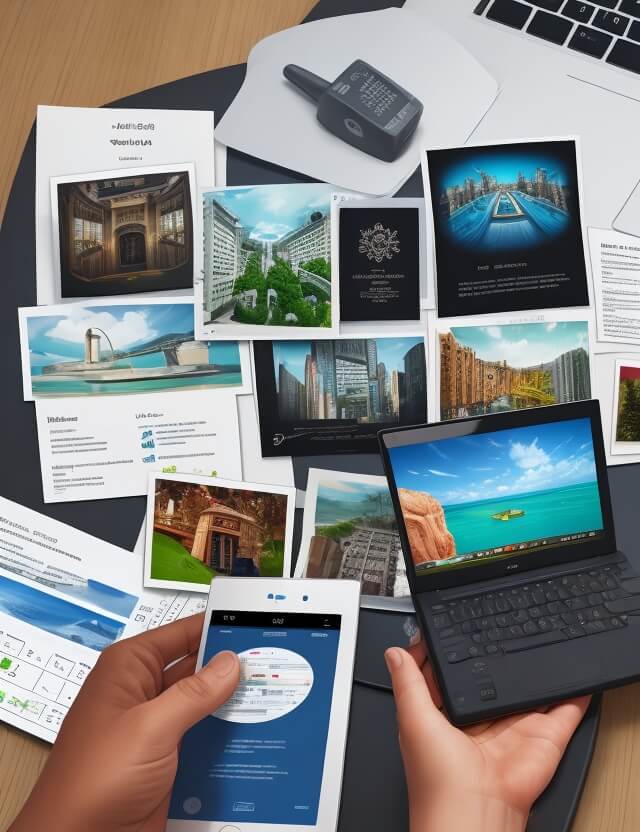
How It Works
- User Registration: New users can sign up, while members can log in to access their previous designs and orders.
- Design Selection: Users can choose from a wide variety of templates or upload their designs to create a unique visiting card.
- Customization: Customize the card with personal details like name, contact number, and company information.
- Order and Delivery: Once the design is finalized, users can place an order, make payments, and get the visiting cards delivered to their doorstep.
Key Features
- Diverse Templates: A broad selection of templates catering to different professions, including electrical, solar, and camera visiting cards.
- Easy Customization: A user-friendly interface for adding personal and professional details.
- Virtual Previews: Users can view a virtual sample of their card before placing an order.
- Secure Payments: A secure payment gateway for hassle-free transactions.
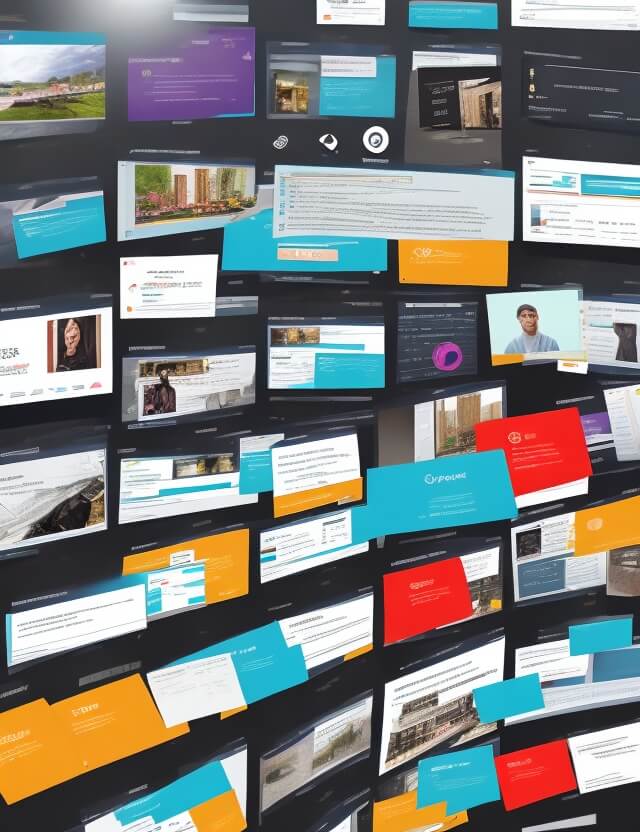
Modules:
- Admin: Manage new and existing orders, approve designs, and handle billing.
- Member: Register, create, and order visiting cards, and view past orders.
Advantages
- Convenience: Saves time and effort by allowing users to design and order cards from anywhere.
- Variety: Offers a wide range of designs and customization options to suit individual preferences and brand identity.
- Quality Assurance: Ensures high-quality prints and delivers them right to the user’s doorstep.
Conclusion
The Online Visiting Card Creation Project combines convenience, variety, and quality, making it the go-to solution for anyone looking to create a professional and impactful first impression. It’s more than just a card; it’s your business identity refined and represented in the palm of your hand.
Sample Code
Setup and Requirements:
- Python: A versatile programming language.
- Flask: A micro web framework for Python.
- SQLite: A lightweight database to store user, templates, and order data.
pip install Flask
Flask Application (app.py):
from flask import Flask, render_template, request, redirect, url_for
import sqlite3
app = Flask(__name__)
# Database connection
def get_db_connection():
conn = sqlite3.connect('visiting_cards.db')
conn.row_factory = sqlite3.Row
return conn
@app.route('/')
def index():
conn = get_db_connection()
cards = conn.execute('SELECT * FROM cards').fetchall()
conn.close()
return render_template('index.html', cards=cards)
@app.route('/create', methods=('GET', 'POST'))
def create():
if request.method == 'POST':
# retrieve form data
name = request.form['name']
designation = request.form['designation']
company = request.form['company']
contact = request.form['contact']
# Connect to the database and insert new card
conn = get_db_connection()
conn.execute('INSERT INTO cards (name, designation, company, contact) VALUES (?, ?, ?, ?)',
(name, designation, company, contact))
conn.commit()
conn.close()
return redirect(url_for('index'))
return render_template('create.html')
if __name__ == '__main__':
app.run(debug=True)
HTML Templates:
- index.html: For displaying available cards and a link to create a new one.
- create.html: A form for designing a new visiting card.
Database Setup (SQLite):
CREATE TABLE "cards" (
"id" INTEGER PRIMARY KEY AUTOINCREMENT,
"name" TEXT NOT NULL,
"designation" TEXT NOT NULL,
"company" TEXT NOT NULL,
"contact" TEXT NOT NULL
);
Click to rate this post!
[Total: 0 Average: 0]
In order to download the PDF, You must follow on Youtube. Once done, Click on Submit
Follow On YoutubeSubscribed? Click on Confirm
Download Online Visiting Card Creator Digital Elegance Project PDF






