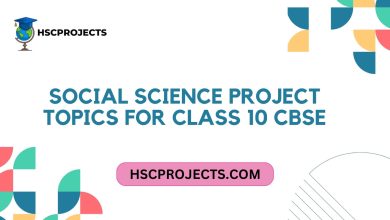Project On Computer Networking For Class 12th
Acknowledgement
I’d like to take a moment to extend my heartfelt thanks to my teacher, [Teacher’s Name], whose unwavering guidance and continuous support were the driving force behind the completion of this computer networking project. Their expertise and encouragement were pivotal in shaping the project’s success.
My heartfelt appreciation also goes out to my classmates and friends who actively participated in discussions and provided invaluable insights. Their constructive feedback played a pivotal role in enhancing the quality of this project.
I can’t overlook the immense support and patience of my family during the research and writing process. Their unwavering encouragement and understanding were priceless.
Lastly, I must acknowledge the vast ocean of online resources and references that served as the bedrock for gathering information and data for this project. Without this wealth of information, this project would not have seen the light of day.
Introduction to Computer Networking
In our digitally driven era, computer networking stands as the linchpin connecting people, devices, and information on a global scale. Computer networking, in essence, involves the art of linking multiple computers and devices to enable seamless resource and information sharing. It forms the bedrock of modern communication, granting us access to websites, facilitating communication with peers, file sharing, and harnessing cloud-based services.
The Significance of Computer Networking: The significance of computer networking in today’s world is nothing short of profound. Here are some compelling reasons why computer networking is a cornerstone of our digital existence:
Global Connectivity: Computer networks have reshaped the world into a global village, transcending geographical boundaries. This interconnectivity has ushered in revolutions in fields like business, education, healthcare, and entertainment.
Resource Sharing: The magic of computer networks lies in their ability to efficiently share resources. Be it printers, storage devices, or internet connections, these networks deliver cost savings and heightened productivity in homes and workplaces alike.
Data in Motion: Networks facilitate the swift exchange of data and information. Sending emails, streaming videos, and transferring files all owe their existence to computer networks.
Remote Possibilities: Computer networking empowers us to access data and applications remotely. This flexibility has gained paramount importance in the era of remote work and online learning.
Security and Privacy: In the realm of networking, security is non-negotiable. Robust measures like firewalls, encryption, and authentication protocols play pivotal roles in safeguarding sensitive data and ensuring privacy.
Project Objectives and Scope
In the grand tapestry of this project, we embark on a journey into the intricate world of computer networking, exploring its diverse facets, types, and vital components. By project’s end, you’ll possess a comprehensive understanding of how computer networks function, their myriad types, and the crucial components that facilitate their seamless operation. Network topologies, those architectural blueprints, will also find their place in our exploration of network design.
Prepare to embark on this enlightening expedition, unraveling the complexities of computer networking and gaining profound insights into the technology that underpins our interconnected world.
Types of Networks
In the vast landscape of computer networking, we encounter several distinct types, each with its own unique purpose and scope:
Local Area Network (LAN)
Picture a LAN as the friendly neighborhood of networks, covering a small geographical area, typically within a single building or campus. Its mission? Allowing devices like computers and printers to chat with one another effortlessly. Think of a school or office building; a LAN here connects all the computers under one virtual roof, fostering file sharing and resource access galore.
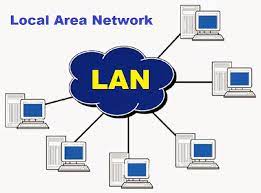
Wide Area Network (WAN)
If a LAN is the neighborhood, a WAN is the sprawling metropolis. WANs stretch across larger geographical areas, often bridging cities or entire countries. These juggernauts interconnect multiple LANs and bring long-distance connectivity into the spotlight, typically harnessing public or private networks. The internet itself is the grandest WAN of them all, uniting computers and networks worldwide, ushering in a world of global communication and data transfer.
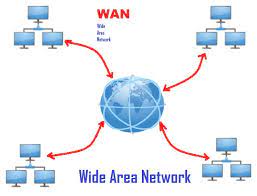
Metropolitan Area Network (MAN)
A MAN, if you will, falls between the cozy confines of LANs and the grandeur of WANs in terms of coverage. It plays conductor to multiple LANs within a city or metropolitan area, often serving as the backbone for service providers to offer high-speed connectivity. Imagine a city’s public transportation system; buses, trams, and the like communicate through a MAN network, ensuring seamless tracking and coordination.
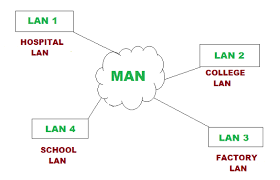
Personal Area Network (PAN)
Now, let’s zoom in. A PAN is the most petite of the bunch, typically connecting devices within a person’s workspace or immediate vicinity. It’s the digital bond in your immediate circle, like when your smartphone harmonizes with your wireless headphones through Bluetooth. Here, a small network forms for the sole purpose of audio streaming, exemplifying the beauty of a PAN.
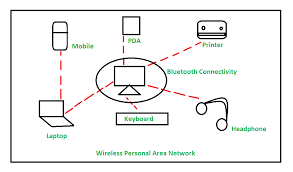
Based on Types of Communication:
Unicast
Unicast communication is the one-on-one serenade of data transmission, where information flows from one sender to one particular receiver. It’s the internet’s most melodious tune. When you send that email to a specific recipient, you’re embarking on a unicast journey. The email server serenades your message to the intended recipient, creating a harmonious digital connection.
Broadcast
In the world of broadcast, one sender takes center stage, addressing a vast audience—the whole network, in fact. It’s the go-to mode for sharing information with the masses. Think of television broadcasting as the prime maestro of this style. The TV station sends its signal, and viewers across its coverage area tune in, embracing the broadcasted message.
Multicast
Now, let’s strike a balance with multicast. Here, one sender entrusts its message to multiple chosen receivers. It’s the conductor of efficient communication, especially when streaming live video to an eager audience. Picture an internet-based video conference—the presenter orchestrates video and audio to reach multiple participants simultaneously, ensuring a seamless virtual rendezvous.
Based on the Type of Architecture
Client-Server Architecture
In the world of client-server networks, it’s all about roles. Some devices play clients, politely requesting services or resources from others donned in server attire. Servers are the dedicated maestros, orchestrating the symphony of client requests. It’s a scalable and centralized model, akin to the bustling hub of a metropolis. Think of an online shopping website as the epitome of this setup. Your web browser (the client) requests product information from the website’s server, which obligingly delivers the data. And it can handle multiple client requests with finesse.
Peer-to-Peer (P2P) Architecture
P2P networks flip the script, treating all devices as equals in a harmonious digital democracy. Each device moonlights as both a client and a server, sharing resources and services directly with their digital peers. It’s the spirit of collaboration and decentralization. Take BitTorrent, for instance—a famous P2P network. Users in this realm download and upload files directly from each other’s computers, sidestepping the need for a central server, showcasing the power of a network where every member plays a leading role.
Hybrid Architecture
Here, we blend elements of both client-server and P2P architectures into a dynamic and adaptable concoction. It’s like savoring the best of both worlds to optimize network performance and efficiency for various scenarios. Picture a corporate network, for instance. It taps into centralized servers for email and file storage (embodying the client-server spirit), while also empowering employees to share files directly between their computers (embracing the P2P vibe). This hybrid network juggles both architectures, creating a symphony tailored to diverse business needs.
These distinctive categories unravel the structure and communication dynamics of different networks, allowing us to handpick the most fitting type for specific applications and requirements.
Network Topology
Picture network topology as the architectural blueprint of a computer network. It’s the master plan that decides how devices connect and data flows. Here, we explore some common network topologies:
Bus Topology
In the world of bus topology, all devices gather around a central cable, affectionately known as the “bus.” Data travels as electrical signals along this cable, and each device tunes in, listening for data meant for them. Think of it as an old-school Ethernet network, where everyone shares a single cable for communication.
Star Topology
Now, let’s shift to star topology. In this setup, every device connects to a central hub or switch. Data journeys to and from this hub, which then plays matchmaker, directing it to the right device. Modern Ethernet networks are big fans of this star-studded arrangement.
Ring Topology
Ring topology forms a digital carousel, with devices linking up in a circular dance. Data embarks on a journey in one direction around the ring. Each device on this merry-go-round passes the data along until it reaches its intended destination. Think of it as the Token Ring network, a blast from the past.
Mesh Topology
Mesh topology is the true romantic, where every device passionately connects with every other device. This web of connections guarantees redundancy and reliability, a network’s version of true love. It’s often the choice for critical infrastructure networks, like the ones holding data centers together.
Hybrid Topology
Finally, let’s mix things up with hybrid topology. It’s the chameleon of the networking world, blending two or more different topologies. Picture a star topology in one corner of your network and a bus topology in another. This flexibility caters to specific needs and lets you have the best of both networking worlds.
Essential Components of a Computer Network:
Now, let’s turn our attention to the gear that keeps a computer network humming:
Network Devices
These are the maestros of the network orchestra – routers, switches, hubs, and modems. Routers manage the traffic between different networks, while switches and hubs help devices within a network converse and share data.
Network Cables
Think of these as the network’s lifelines. Ethernet cables, fiber-optic cables, and coaxial cables are the heroes here. Ethernet cables are the trusty companions for wired connections, while fiber-optic cables blaze the trail for high-speed, long-distance transmission.
Network Protocols
Protocols like TCP/IP, HTTP, DNS, and FTP are the rulebooks governing how data struts its stuff on the network. TCP/IP, for example, breaks data into tidy packets and makes sure they get reassembled correctly at their destination.
Network Security Measures
In the world of networking, security is paramount. Firewalls, intrusion detection systems (IDS), and encryption techniques stand guard to protect precious network data and keep the riff-raff out.
End Devices: These are the network’s stars – computers, smartphones, servers, IoT devices, you name it. They’re the ones generating, receiving, and processing data within the network, making things happen.
Conclusion
In the grand finale, remember that computer networking is the backbone of modern communication and information sharing. It’s the force that connects the dots, from LANs fostering seamless office collaboration to WANs uniting continents. As technology continues to push boundaries, networking will evolve to deliver faster speeds, greater reliability, and enhanced security.
References
- “Computer Networking: Principles, Protocols and Practice” by Olivier Bonaventure.
- “Computer Networks” by Andrew S. Tanenbaum and David J. Wetherall.
- Cisco’s official documentation and tutorials, readily available on their website.
- Keep an eye on online resources like Cisco’s Networking Basics, NetworkWorld, and Network Computing for the freshest trends and news in the networking cosmos.
Certificate
Certificate of Achievement
I am thrilled to receive this Certificate of Achievement for successfully completing my project titled “Understanding Computer Networking.” Throughout this project, I’ve had the privilege of exploring the fascinating world of computer networking, thanks to the guidance and mentorship of my dedicated teacher, [Your Teacher’s Name]. This endeavor allowed me to grasp essential concepts such as network types (LAN, WAN, MAN), data transmission, and the hardware components that make up a network, including routers, switches, and hubs. I’m grateful for the knowledge and skills I’ve gained during this journey, and I look forward to applying them in my future endeavors.
Date of Completion: [Date]
[Your School Name]
[School Address]
[Your Name]
[Your Class/Grade: XII]
In order to download the PDF, You must follow on Youtube. Once done, Click on Submit
Follow On YoutubeSubscribed? Click on Confirm
Download Project On Computer Networking For Class 12th PDF