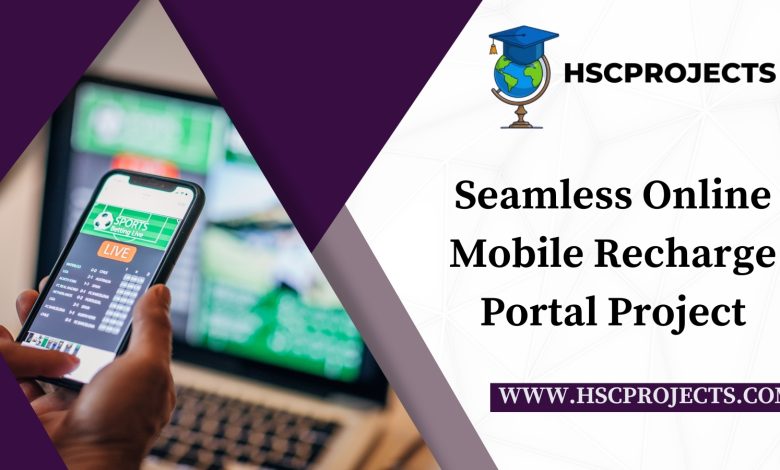
Engineering ProjectsBsc-ITDiplomaIT ProjectsMsc-IT Projects
Seamless Online Mobile Recharge Portal Project
Introduction
In the fast-paced world, staying connected is not just a necessity but a way of life. The Online Mobile Recharge Portal is a revolutionary web-based application that simplifies the process of mobile recharging. Say goodbye to the outdated recharge cards and welcome a seamless, reliable, and quick online
recharging experience.

How the Portal Works
- User Registration: Users can create an account to manage their recharges and view transaction history.
- Telecommunication Options: Whether it’s prepaid or postpaid, users have the freedom to choose from a variety of operators and plans.
- Easy Recharge Process: With just a few clicks, users can select their provider, enter their mobile number, choose a plan, and recharge their phones instantly.
Key Features
- Wide Range of Operators: Supports all major telecommunication companies and offers a variety of plans and tariffs.
- Secure Transactions: Ensures every transaction is secure and encrypted, providing a safe online environment.
- Real-Time Updates: Admins can update offers, plans, and operators in real-time, keeping the portal up-to-date with the latest options.
Advantages
- Accessibility: Users can recharge their phones anytime and anywhere, eliminating the need for physical stores.
- User-Friendly: The interface is designed to be intuitive and easy, making mobile recharging a hassle-free task.
- Transaction History: Users can track their past recharges and manage their mobile spending effectively.
- Reduced Paperwork: Eliminates the need for physical recharge cards, contributing to a greener environment.
Conclusion
The Online Mobile Recharge Portal epitomizes convenience, efficiency, and connectivity. It’s an all-encompassing solution for the modern mobile user, ensuring that staying connected is always easy and hassle-free. Whether at home or on the go, keep your mobile recharged and ready for any communication need.

Sample Code
Setup and Requirements:
- Python: A versatile programming language.
- Flask: A micro web framework for Python.
- SQLite: A lightweight database to store user and transaction data.
pip install Flask
Flask Application (app.py):
from flask import Flask, render_template, request, redirect, url_for, session
import sqlite3
app = Flask(__name__)
app.secret_key = 'your_secret_key' # Change it with your secret key
# Database connection
def get_db_connection():
conn = sqlite3.connect('recharge_portal.db')
conn.row_factory = sqlite3.Row
return conn
@app.route('/')
def index():
if 'username' in session:
username = session['username']
return render_template('dashboard.html', username=username)
return render_template('login.html')
@app.route('/login', methods=['POST'])
def login():
username = request.form['username']
password = request.form['password']
# Here, add authentication against user data in the database
# For simplicity, it's just checking if username is admin
if username == 'admin' and password == 'admin':
session['username'] = username
return redirect(url_for('index'))
return redirect(url_for('index'))
@app.route('/recharge', methods=['GET', 'POST'])
def recharge():
if request.method == 'POST':
# Process the recharge here
# You would integrate with an actual recharge API in a real-world scenario
mobile_number = request.form['mobile_number']
operator = request.form['operator']
amount = request.form['amount']
# Store this information in your database and proceed with the recharge process
return 'Recharge Successful for {} with {} of ₹{}'.format(mobile_number, operator, amount)
return render_template('recharge.html')
@app.route('/logout')
def logout():
session.pop('username', None)
return redirect(url_for('index'))
if __name__ == '__main__':
app.run(debug=True)
Click to rate this post!
[Total: 0 Average: 0]
In order to download the PDF, You must follow on Youtube. Once done, Click on Submit
Follow On YoutubeSubscribed? Click on Confirm
Download Seamless Online Mobile Recharge Portal Project PDF






