
Voice Enabled Personal Diary with Advanced Technology
The advent of technology has opened new avenues for accessibility and independence, especially for individuals with visual impairments. The Voice-Enabled Personal Diary is an innovative application designed to empower the visually impaired by facilitating their daily communications and record-keeping activities. Leveraging the power of Microsoft Cognitive Services, this personal diary goes beyond traditional aids, offering a comprehensive, voice-assisted interface for managing personal records, contacts, and tasks.

Features of the Voice-Enabled Personal Diary:
- Voice Assistance: The core feature of this diary is its voice-assisted navigation, allowing users to perform various tasks through simple voice commands.
- Custom Messaging Feature: Users can send and receive messages with voice commands. The system reads out the content of the message, sender information, and time sent.
- Call Log and Dialer: The diary provides audible feedback of dialed numbers and called notifications, enhancing the calling experience for the visually impaired.
- People’s Information Management: Users can store and retrieve contacts and personal information easily with voice commands.
- Battery Level Checker: The application informs the user about the battery level, ensuring they can charge their device timely.
How It Works:
The personal diary application is built on an Android platform, utilizing Microsoft Cognitive Services for voice recognition and speech-to-text conversion. Here’s a breakdown of its working mechanism:
- Speech to Text: When a user speaks, the application converts the speech into text using sophisticated algorithms. This text is then used to perform the intended action within the application.
- Custom Layouts: Designed with accessibility in mind, the application features custom layouts that are easy to navigate for visually impaired users.
- Framework Support: The framework guides the user through different functionalities, providing audio cues for orientation within the application.
Benefits of the Voice-Enabled Personal Diary:
- Enhanced Accessibility: Makes it easier for visually impaired individuals to use essential mobile applications and manage their personal records.
- Independence: Users can perform a wide array of tasks independently without needing assistance from others.
- Customizability: The application can be customized according to individual preferences, making it a versatile tool for personal management.
Future Enhancements:
The potential for future enhancements includes integration with more cognitive services for improved context understanding, support for multiple languages, and more intuitive interaction patterns. As technology evolves, so too will the capabilities of applications like the Voice-Enabled Personal Diary, further empowering individuals with visual impairments.
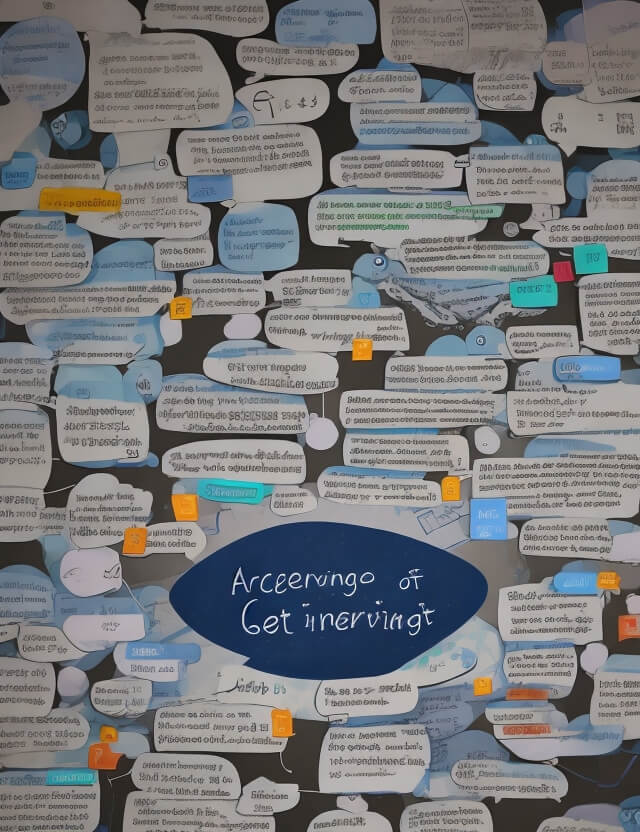
Sample Code
import com.microsoft.cognitiveservices.speech.*;
// ... other imports ...
public class MainActivity extends AppCompatActivity {
// Implementing the Speech Recognition
private async void startRecognition() {
// Creates an instance of a speech config with specified subscription key and service region.
SpeechConfig config = SpeechConfig.fromSubscription("YourSubscriptionKey", "YourServiceRegion");
assert(config != null);
// Creates a speech recognizer.
SpeechRecognizer recognizer = new SpeechRecognizer(config);
assert(recognizer != null);
// Subscribes to events.
recognizer.recognizing.addEventListener((s, e) -> {
System.out.println("RECOGNIZING: Text=" + e.getResult().getText());
});
recognizer.recognized.addEventListener((s, e) -> {
if (e.getResult().getReason() == ResultReason.RecognizedSpeech) {
// The recognized text is in the e.getResult().getText()
// Perform actions in your app based on the recognized text.
}
});
// Starts continuous recognition. Uses StopContinuousRecognitionAsync() to stop recognition.
recognizer.startContinuousRecognitionAsync();
}
// Other code for the app...
}
Implementing Text-to-Speech:
// Code to convert text to speech
SpeechSynthesizer synthesizer = new SpeechSynthesizer(config);
synthesizer.SpeakTextAsync("Hello, your diary entry has been saved!");
In order to download the PDF, You must follow on Youtube. Once done, Click on Submit
Follow On YoutubeSubscribed? Click on Confirm
Download Voice Enabled Personal Diary with Advanced Technology PDF






