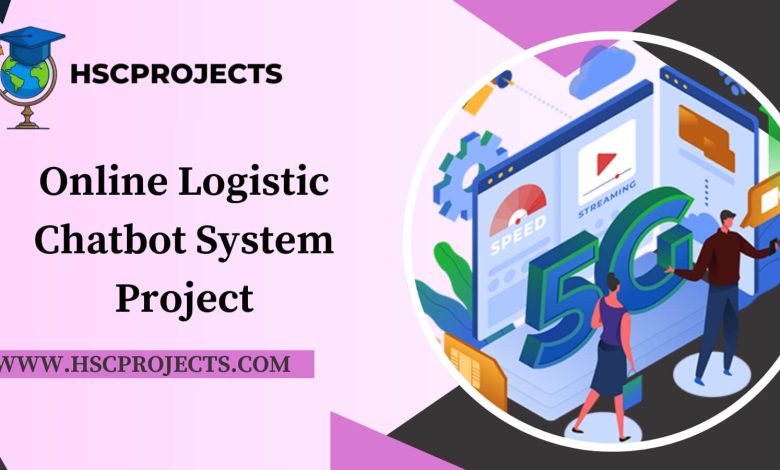
Online Logistic Chatbot System Project
Introduction
In the fast-paced world of logistics and supply chain management, timely and accurate information is crucial. The Online Logistic Chatbot System is designed to provide instant, reliable communication through an intelligent, conversational interface. It utilizes state-of-the-art technology to interact with users, offering assistance and information related to logistics operations.
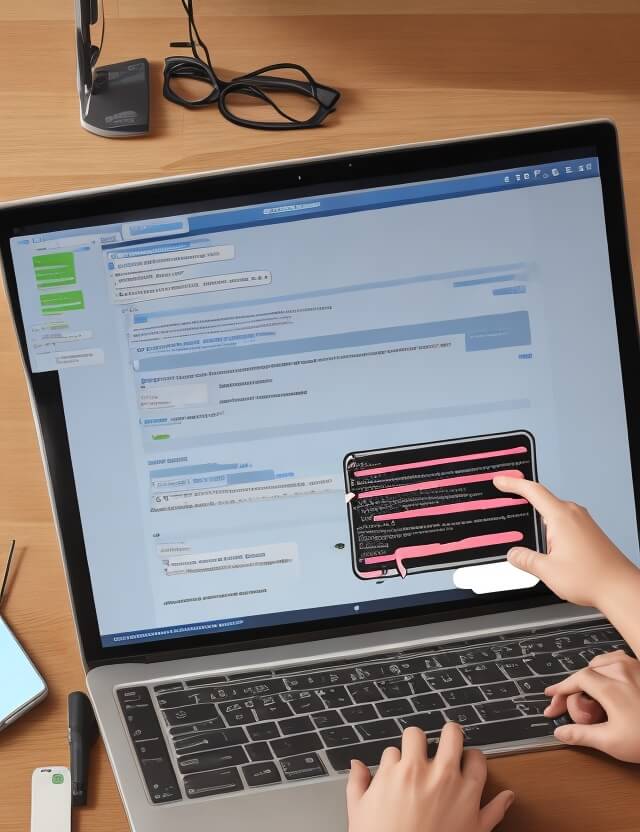
How the Chatbot Works
- Conversational Interface: The chatbot interacts through text or auditory methods, understanding and responding to user inquiries in a conversational manner.
- Admin-Driven Content: Administrators can log in to the system to add, modify, or delete the chatbot’s knowledge base, ensuring the information it provides is accurate and up-to-date.
- AI-Powered Responses: Leveraging artificial intelligence, the chatbot understands the context and intent behind inquiries, providing relevant and accurate responses.
Key Features
- Real-Time Assistance: The chatbot is available 24/7, offering users immediate responses to their logistic queries.
- User-Friendly: Designed to be intuitive and easy to use, users can interact with the chatbot as they would with a human customer service representative.
- Customizable Knowledge Base: Admins can continuously update the chatbot’s database with new information, questions, and responses to adapt to changing logistic scenarios.
Advantages
- Increased Accessibility: Users can access the chatbot at any time from anywhere, ensuring they have the logistic information they need when they need it.
- Cost-Effective: By automating responses to common inquiries, the chatbot reduces the need for a large customer service team, saving time and money.
- Consistency and Accuracy: Unlike humans, chatbots do not tire or make mistakes due to fatigue, ensuring consistent and accurate information delivery.
Disadvantages
- Internet Dependency: The chatbot requires an active internet connection to function, limiting its accessibility in areas with poor connectivity.
- Limited to Predefined Information: While AI allows the chatbot to understand and respond to a variety of questions, its knowledge is limited to what has been input by administrators.
Conclusion
The Online Logistic Chatbot System represents a significant advancement in customer service and information dissemination within the logistics industry. By providing a reliable, intelligent, and user-friendly conversational interface, it enhances the efficiency and accessibility of logistic operations, helping businesses and customers alike to navigate the complex world of supply chain management.
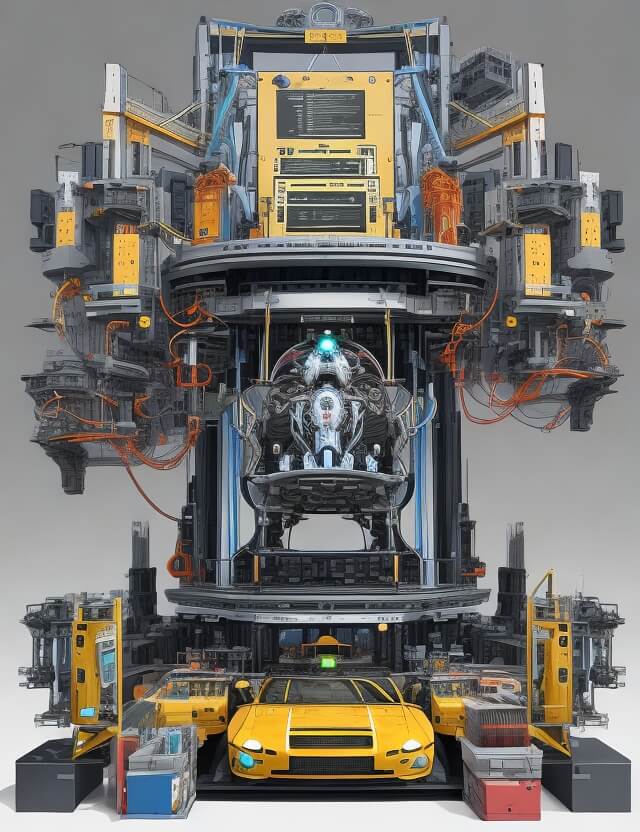
Sample Code
Setup and Requirements:
- Python: A versatile programming language.
- Flask: A lightweight WSGI web application framework.
- ChatterBot: A conversational dialog engine for creating chatbots.
pip install Flask ChatterBot
Flask Application (Python):
from flask import Flask, render_template, request
from chatterbot import ChatBot
from chatterbot.trainers import ChatterBotCorpusTrainer
app = Flask(__name__)
# Create chatbot
chatbot = ChatBot('LogisticBot')
trainer = ChatterBotCorpusTrainer(chatbot)
# Train the chatbot based on the english corpus
trainer.train("chatterbot.corpus.english")
@app.route("/")
def home():
return render_template("index.html")
@app.route("/get")
def get_bot_response():
userText = request.args.get('msg')
return str(chatbot.get_response(userText))
if __name__ == "__main__":
app.run(debug=True)
HTML Template (Frontend):
<!DOCTYPE html>
<html>
<head>
<title>Logistic Chatbot</title>
</head>
<body>
<div>
<h2>Chat with LogisticBot</h2>
<input type="text" id="userInput" />
<button onclick="getResponse()">Send</button>
<p id="botResponse"></p>
</div>
<script>
function getResponse() {
var userText = document.getElementById("userInput").value;
fetch(`/get?msg=${userText}`).then(response => response.text()).then(text => {
document.getElementById("botResponse").innerText = "LogisticBot: " + text;
});
}
</script>
</body>
</html>
In order to download the PDF, You must follow on Youtube. Once done, Click on Submit
Follow On YoutubeSubscribed? Click on Confirm
Download Online Logistic Chatbot System Project PDF






