
The E-Ration Card Management System with RFID Technology
Introduction to E-Ration Card Management System
The E-Ration Card Management System represents a significant leap in the public distribution system (PDS) in India. It aims to address the inefficiencies and transparency issues in the traditional ration card system. Incorporating RFID technology and biometric authentication, this digital solution modernizes the way essential commodities like rice, sugar, and wheat are distributed to the population.

How the System Works
- Digital Identity Verification: The system uses RFID cards linked to biometric data, providing a unique and secure identity for each beneficiary.
- Automation in Fair Price Shops (FPS): The automation of FPS reduces manual errors and ensures accurate recording of transactions.
- Online Application Process: With the online ration card management system, applicants can easily apply for a ration card without enduring long queues.
- Real-Time Tracking: The government can monitor the distribution and usage of supplies in real-time, ensuring accountability and preventing misuse.
Advantages of the E-Ration Card System
- Increased Transparency: Automated tracking reduces the chances of fraudulent activities in the distribution of ration items.
- Convenience for Users: The online system simplifies the application process and makes it easier for people to check the availability of items.
- Efficient Distribution: RFID technology ensures accurate data entry and helps in the smooth distribution of supplies.
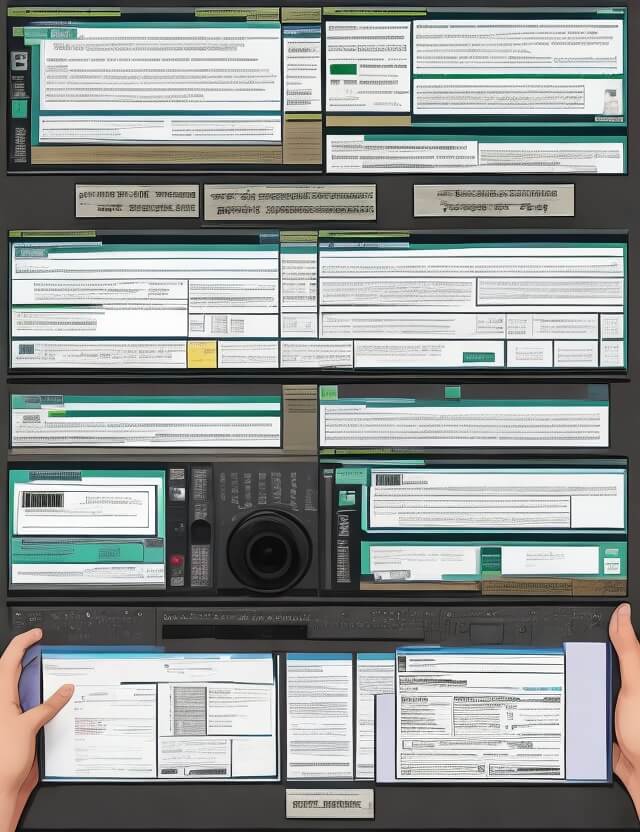
Potential Challenges
- Data Entry Errors: Incorrect data entry can lead to inaccurate results.
- Dependency on RFID Cards: Damage to RFID cards may temporarily prevent users from accessing their entitlements.
In conclusion, the E-Ration Card Management System with RFID is a significant step towards modernizing the PDS in India. By leveraging technology, it aims to make food security more accessible and transparent for millions of people.
Sample Code
Frontend (HTML, CSS, JavaScript)
<!DOCTYPE html>
<html lang="en">
<head>
<meta charset="UTF-8">
<title>E-Ration Card Management System</title>
<link rel="stylesheet" href="style.css">
</head>
<body>
<h1>E-Ration Card Management System</h1>
<div id="ration-card-form">
<input type="text" id="ration-card-number" placeholder="Enter Ration Card Number">
<button onclick="verifyCard()">Verify Card</button>
</div>
<script src="script.js"></script>
</body>
</html>
body {
font-family: Arial, sans-serif;
text-align: center;
padding: 20px;
}
#ration-card-form {
margin-top: 20px;
}
function verifyCard() {
const cardNumber = document.getElementById('ration-card-number').value;
// Call backend API to verify card
fetch('/verify-card', {
method: 'POST',
headers: {
'Content-Type': 'application/json',
},
body: JSON.stringify({ cardNumber: cardNumber }),
})
.then(response => response.json())
.then(data => {
alert(data.message);
})
.catch((error) => {
console.error('Error:', error);
});
}
Backend (Node.js with Express)
const express = require('express');
const app = express();
app.use(express.json());
const PORT = 3000;
app.post('/verify-card', (req, res) => {
const cardNumber = req.body.cardNumber;
// Here you'd check the card number with your database
// and RFID system for validation. This is a placeholder.
if (cardNumber === "1234567890") {
res.json({ message: "Card Verified Successfully" });
} else {
res.json({ message: "Invalid Card Number" });
}
});
app.listen(PORT, () => {
console.log(`Server running on port ${PORT}`);
});
In order to download the PDF, You must follow on Youtube. Once done, Click on Submit
Follow On YoutubeSubscribed? Click on Confirm
Download The E-Ration Card Management System with RFID Technology PDF






