
Create Custom T-Shirts with Online Design System
Introduction to Online T-Shirt Designing
In today’s fast-paced world, personalization and convenience in fashion are more important than ever. Our Online Printed T-Shirt Designing System is a one-stop solution for creating custom t-shirts that reflect your unique style. Whether you’re looking for tshirt printing online or wish to explore your creativity with a DIY t shirt design, our platform offers an unparalleled experience.

User-Friendly Design Process
- Registration and Login: Easy registration for new users and a seamless login process for members.
- Admin and Member Interface: The Admin Login manages new requests and orders, while the Member Login allows for the creation of custom designs.
- Design Selection: Choose from an extensive range of t-shirt designs.
- Color and Customization: Select your desired color and add personal touches with designs and text.
- Order and Delivery: Finalize your design, calculate the cost, make an online payment, and have your custom t-shirt delivered to your doorstep.
Advantages of Our Online T-Shirt Design System
- Time-Saving: Quick and efficient design process.
- Wide Range of Choices: Extensive color and design options.
- Virtual Previews: See your design come to life before ordering.
- Personalization: Make each t-shirt uniquely yours.
- Convenience: Hassle-free delivery right to your door.
Whether you’re designing for yourself or looking for a unique gift, our t shirt design website and app make it easy and fun. Our system is perfect for those wondering how to design a shirt online, offering a user-friendly interface and a plethora of creative options.
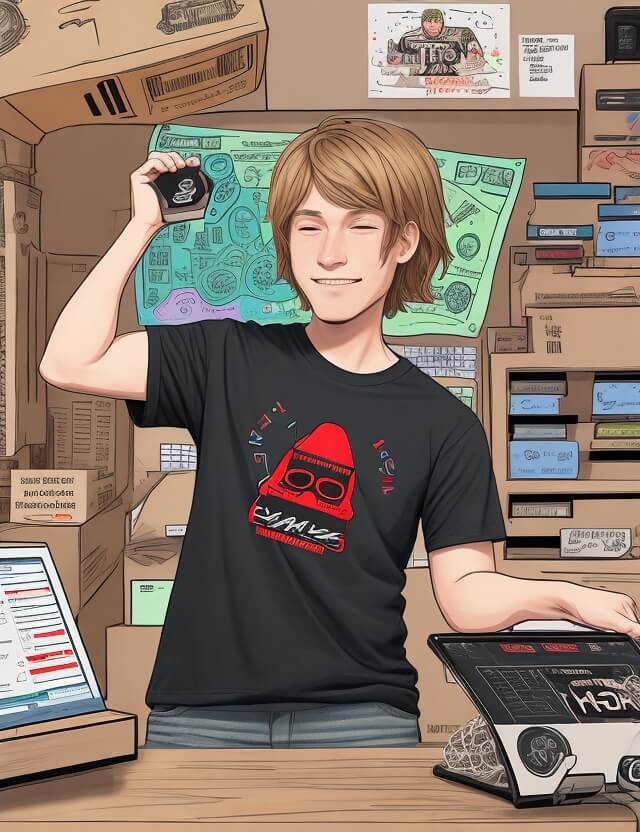
Sample Code
Frontend (HTML & JavaScript)
<!DOCTYPE html>
<html>
<head>
<title>Custom T-Shirt Designer</title>
<style>
/* Add CSS styles for your t-shirt designer here */
</style>
</head>
<body>
<h1>Custom T-Shirt Designer</h1>
<div id="tshirt-canvas">
<!-- This is where the t-shirt design will be displayed -->
</div>
<button id="save-design">Save Design</button>
<script src="script.js"></script>
</body>
</html>
document.getElementById('save-design').addEventListener('click', function() {
// Logic to capture the t-shirt design
// For simplicity, this is just a placeholder function
alert('Design saved!');
});
Backend (Node.js)
const express = require('express');
const app = express();
const PORT = 3000;
app.use(express.static('public')); // To serve static files like HTML, CSS, and JS
app.post('/save-design', (req, res) => {
// Logic to handle design saving
console.log("Design saved");
res.send("Design saved successfully");
});
app.post('/place-order', (req, res) => {
// Logic to handle order placement
// Note: Implement real payment processing here
console.log("Order placed");
res.send("Order placed successfully");
});
app.listen(PORT, () => {
console.log(`Server running on port ${PORT}`);
});
In order to download the PDF, You must follow on Youtube. Once done, Click on Submit
Follow On YoutubeSubscribed? Click on Confirm
Download Create Custom T-Shirts with Online Design System PDF






