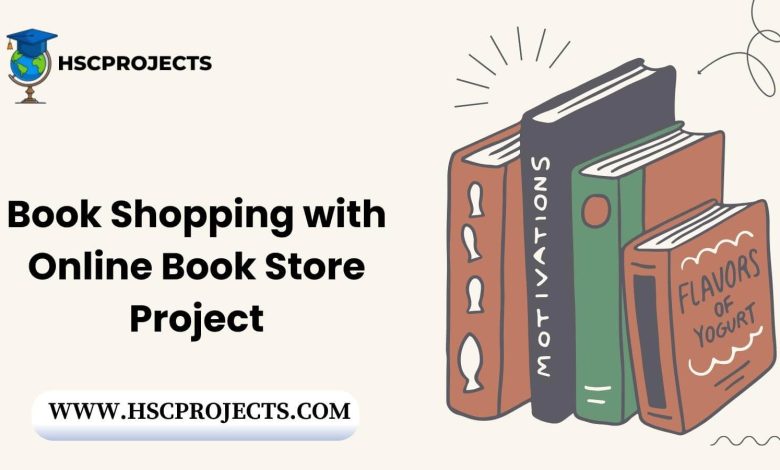
Book Shopping with Online Book Store Project
Introduction
In an age where convenience is king, our Online Book Store Project takes book shopping to the next level. No longer do you have to physically visit book shops in Pune or any other city; we bring the entire bookstore to you digitally!
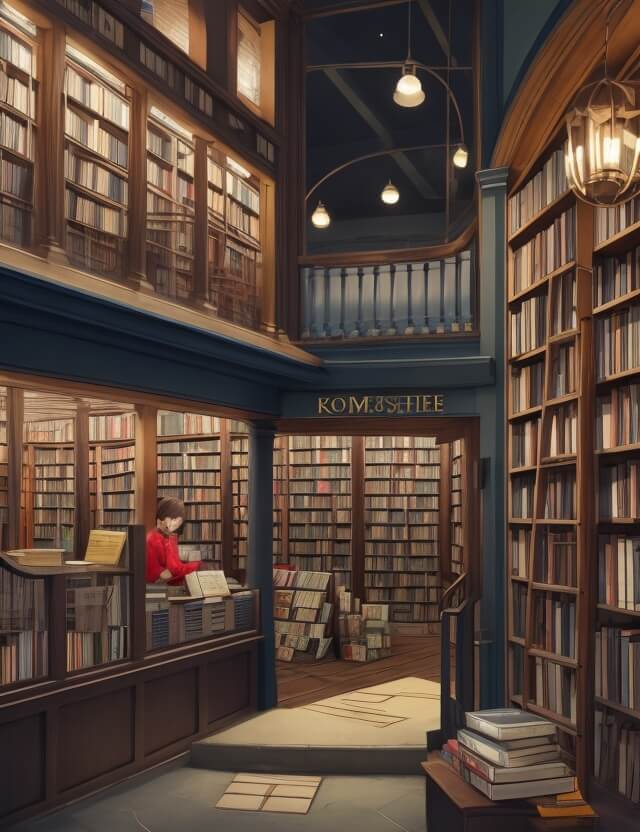
Features
Our online book store website and app come loaded with features designed to make your book shopping experience seamless. Here’s what sets us apart:
- Expansive Catalog: Our central database contains a wide array of titles across genres, authors, and price points.
- Advanced Search: Whether you know exactly what you’re looking for or just browsing, our advanced search feature helps you find the perfect book with ease.
- Streamlined Checkout: Once you select your books, the checkout process is as simple as filling out a brief form and choosing your payment method.
Technical Overview
Developed using ASP.NET for the front end and SQL for the back end, our online book store project is robust and secure. The SQL database is meticulously designed to store book details, categories, and user data, offering both performance and scalability.
Benefits
- Home Delivery: Enjoy the convenience of having your books delivered to your doorstep.
- Time and Cost-Efficient: Save both time and travel expenses, thanks to our online system.
- Inventory Management: Our system makes it easy for shopkeepers to manage their inventory.
- Discoverability: With our system, users can explore books they weren’t even aware of, broadening their literary horizons.
Limitations
While the advantages significantly outweigh the disadvantages, it’s worth noting that receiving a book in a poor condition would necessitate return shipping costs for the customer.
Conclusion
Our online book store project is not just another e-commerce platform; it’s a revolution in how books can be bought and sold. It blends convenience, variety, and functionality to create an unparalleled shopping experience.
Sample Code
Directory Structure
/OnlineBookStore
/templates
index.html
cart.html
app.py
books.db
app.py (Backend)
from flask import Flask, render_template, request, redirect, url_for
import sqlite3
app = Flask(__name__)
@app.route('/')
def index():
conn = sqlite3.connect('books.db')
cursor = conn.cursor()
cursor.execute("SELECT * FROM books")
books = cursor.fetchall()
conn.close()
return render_template('index.html', books=books)
@app.route('/add_to_cart', methods=['POST'])
def add_to_cart():
book_id = request.form.get('book_id')
# Here you would add the book to the user's cart.
# This example skips that step for simplicity.
return redirect(url_for('index'))
if __name__ == '__main__':
app.run(debug=True)
index.html (Frontend)
<!DOCTYPE html>
<html>
<head>
<title>Online Book Store</title>
</head>
<body>
<h1>Welcome to the Online Book Store</h1>
<ul>
{% for book in books %}
<li>
{{ book[1] }} by {{ book[2] }} - ${{ book[3] }}
<form action="/add_to_cart" method="post">
<input type="hidden" name="book_id" value="{{ book[0] }}">
<input type="submit" value="Add to Cart">
</form>
</li>
{% endfor %}
</ul>
</body>
</html>
SQLite Database (books.db)
CREATE TABLE books (
id INTEGER PRIMARY KEY AUTOINCREMENT,
title TEXT,
author TEXT,
price REAL
);
INSERT INTO books (title, author, price) VALUES ('Book1', 'Author1', 10.0);
INSERT INTO books (title, author, price) VALUES ('Book2', 'Author2', 15.0);
In order to download the PDF, You must follow on Youtube. Once done, Click on Submit
Follow On YoutubeSubscribed? Click on Confirm
Download Book Shopping with Online Book Store Project PDF






