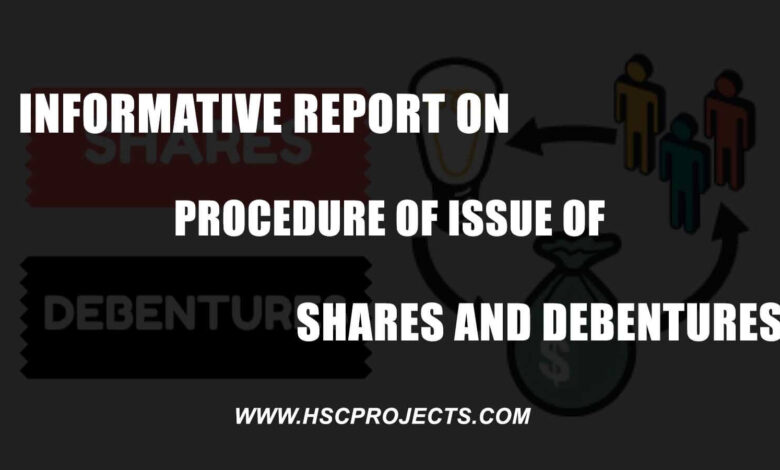
Visit a Company & Prepare Report on Procedure of Issue of Debentures
INTRODUCTION:
Visit a company and preparation of an informative report on the procedure of issue of shares or debentures. A debenture is a type of debt instrument that is not secured by physical assets or collateral. Debentures are backed only by the general creditworthiness and reputation of the issuer. Both corporations and governments frequently issue this type of bond to secure capital. Like other types of bonds, debentures are documented in an indenture. In this project, we will learn the Procedure of Issue of Debentures.
Debenture holders (investors) do not have any rights to vote in the company’s general meetings of shareholders. Still, they are allowed separate meetings or votes, e.g., on changes to the rights attached to the debentures.
The interest paid to debenture holders is calculated as a charge against profit in the company’s financial statements.
The main advantage of debentures to companies is the fact that they have a lower interest rate than, e.g., overdrafts. Also, they are usually repayable at a date far off in the future.
For an investor, their main advantages are that they are often easy to sell in stock exchanges and they contain less risk than other options such as equities
AIMS AND OBJECTIVES:
The project aims to visit a company and preparation of an informative report on the procedure of issue of shares or debentures
Objectives of the study are
- To learn what is debentures
- To learn different types of debentures
- To learn how debentures are issued
- To learn who can issue debentures
- To learn who can buy debentures
- To learn different requirements for the issue of debentures
- To learn the conditions for the issue of debentures
METHOD AND METHODOLOGY:
In this project, we are going to learn about a corporate bank that works by collecting data by actually visiting a branch of a corporate bank in town.
Primary Data:-
Primary data is data gathered for the first time by the researcher. It is the raw form of data and thoroughly studied and hence, a helpful tool for secondary data. Here the method used for the collection of primary data is a visit to the actual place.
I will be using more of an actual visit to the corporate bank branch to collect the data for this project. The primary source of data is through visiting the corporate bank and observing their work environment, learning their work, Types of things their employees do and observing the number of services provided by them
DETAIL REPORT OF PROJECT:

The procedure for the issue of debentures is as follows:
- First of all, a Board meeting is convened at which the decision to issue debentures, the number, and terms of issue and the rate of interest is taken using a resolution to that effect. However, where a company’s shares are listed on the stock exchange, the listing agreement stipulates that shareholders’ approval should be obtained for the offer of debentures to the public. Therefore, this approval is also to be obtained.
- Then the consent of the Controller of Capital Issues is obtained if the issue exceeds Rs 50 lakhs. If the money to be borrowed, together with the money already borrowed by the company (apart from temporary loans) exceed the aggregate of the paid-up capital of the company and its free reserves, the permission of the General Body is also obtained, by ordinary resolution, for the proposed issue [Sec.
- In the case of issue of listed debentures to the public by public limited companies, the guidelines prescribed by the Government in that regard (discussed under the preceding heading) must be fully complied
- In case the debenture to be issued are bearer ones, it will be necessary to obtain permission from the Reserve Bank of India as well.
- In case the debentures are issued under a Trust Deed, the necessary consent of trustees is obtained, and a draft of Trust Deed is prepared. A draft of a prospectus and the Debenture Bond is also prepared.
- After the completion of these formalities, the Board approves the drafts of a prospectus, Trust Deed, and debenture bonds and directs the secretary to arrange for their printing.
- The Trust Deed is then executed with the trustees for debenture holders.
- The particulars of the charges created on the issue are to be filed with the Registrar of Companies within 30 days of the execution of the Trust Deed for registration, and a Certificate of Registration is obtained. This Certificate is to be endorsed on every Debenture Certificate. All particulars are also entered in the “Registrar of Charges” maintained by the company at its registered office.
- Where it is proposed to enlist the debentures in any stock exchange, approval of the concerned stock exchange is to be obtained.
- A copy of the prospectus is then filed with the Registrar, and the Prospectus is issued to the public. In case the debentures are to be issued privately (without making a public offer), a statement instead of the prospectus is to be filed with the Registrar at least three days before the first allotment of debentures.
- After the allotment, the particulars about each debenture are entered in the Registrar of Debenture-holders, and Debenture Certificates are prepared, which are issued to the Allotters in due course.
ANALYSIS OF DATA:
Issue Of Debenture At Par
When the issue price of the debenture is equal to its face value, the debenture is said to be issued at par. When a debenture is issued at par, the long-term borrowings in the liabilities section of the balance sheet equals the cash in the assets side of the balance sheet. Thus, no further adjustment is required to balance the assets and liabilities of the company. The company can collect the whole amount in one installment, i.e., on an application or in two installments, i.e., on an application and subsequent allotment. However, there might be a scenario in which money is collected in more than two installments, i.e., on an application, on an allotment, and at various calls by the company.
Issue Of Debenture At Discount
The debenture is said to be issued at a discount when the issue price is below its nominal value. Let us take an example – an Rs. 100 debenture is issued at Rs. 90, then Rs.10 is the discount amount. In such a scenario, the liabilities and the assets sides of the balance sheet do not match. Thus, the discount on debentures’ issuance is noted as a capital loss and is charged to ‘Securities Premium Account’ and is reflected as an asset. The discount can be written off later.

Issue Of Debenture At Premium
When the price of the debenture is more than its nominal value, it is said to be issued at a premium. For example, an Rs. 100 debenture is issued for Rs.105, and Rs.5 is the premium amount. Again, assets and liabilities do not match in such a situation. Therefore, the premium amount is credited to Securities Premium Account and is reflected under ‘Reserves and Surpluses’ on the liabilities side of the balance sheet.
CONCLUSION:
Several companies decide to issue debentures to raise capital, along with the other sources of long-term finance. The companies need to follow the regulations and the procedure associated with the issuance of debentures. Further, they also need to account for debentures issued at par, premium, or discount accordingly.
DISCUSSION:
The advantage of Debentures:
Following are some of the advantages of debentures:
- An issue of debenture does not result in dilution of interest of equity shareholders as they do not have the right either to vote or take part in the management of the company.
- Interest on debenture is a tax-deductible expenditure and thus it saves income tax.
- The cost of a debenture is relatively lower than preference shares and equity shares.
- The issue of debentures is advantageous during times of inflation.
- Interest on debenture is payable even if there is a loss, so debenture holders bear no risk.
Disadvantages of Debentures:
Following are the disadvantages of debentures:
- Payment of interest on debenture is obligatory, and hence, it becomes a burden if the company incurs a loss.
- Debentures are issued to trade on equity, but too much dependence on debentures increases the financial risk of the company.
- Redemption of debenture involves a larger amount of cash outflow.
- During the depression, the profit of the company goes on declining, and it becomes difficult for the company to pay interest.
SUGGESTION:
Here are some of the benefits of buying debentures
- Listing of NCDs on exchanges like NSE & BSE provides liquidity to your investments
- No tax Deducted at Source (TDS) on listed debentures
- Investment tenure ranging from 2 to as much as 20 years provides you with ample options to fulfill your financial goals
- Unlike FDs, NCDs have limited lock-in period which makes them attractive as far as liquidity is concerned
- Ratings by agencies like CARE, FITCH, CRISIL, ICRA enables you to assess the quality of debt papers before investment
- The option of holding bonds in ‘Demat Form’ makes your investments easy to handle & monitor
ACKNOWLEDGMENT:
My profound gratitude to all the faculty members of the Department, for their timely assistance and encouragement throughout my research work.
I duly acknowledge the encouragement and support of the research scholars in the department, and all my colleagues and friends.
It gives me immense pleasure to take the opportunity to all the people who are directly or indirectly involved in the completion of my project based on Visit a Company and Preparation of Informative Report on the Procedure of Issue of Debentures
With deep reverence, I offer my deepest gratitude _____, without whom this project could not have been fulfilled.
Lastly, I thank Almighty, my parents, family members, friends, and teachers for their constant encouragement and support, without which this project would not be possible.
Name of School/College
BIBLIOGRAPHY / REFERENCE :
- http://www.yourarticlelibrary.com/financial-management/debentures-meaning-features-advantages-disadvantages/43834
- https://www.kotaksecurities.com/ksweb/Our-Offerings/Asset-Classes/non-convertible-debentures
- http://www.yourarticlelibrary.com/accounting/debentures/issue-of-debenture-at-par-premium-and-discount/46934
In order to download the PDF, You must follow on Youtube. Once done, Click on Submit
Follow On YoutubeSubscribed? Click on Confirm
Download Visit a Company & Prepare Report on Procedure of Issue of Debentures PDF


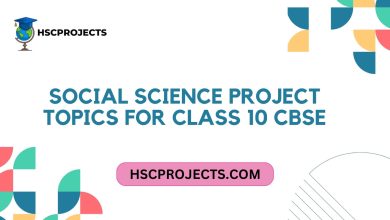




nice and thank you so much
This project is very best language it’s meaning absolutely best
Thanks sir
Thank you so much because of this I have completed my project
It was nice thank u so much for helping me in this project
Very nice N thank you for helping.😇